Thrive Themes products are exclusively for WordPress websites only. All their products or tools come in plugin format, which can be uploaded in a WordPress website only. So, if you are creating a website using HTML based or any other CMS, then you can’t use Thrive Themes products.
Get ready for a 60% Off on Thrive Themes during this summer of 2023. Keep track of Thrive Themes discount page for more details. Make sure to read the review of Thrive Suite.
Disclaimer: Thrive Themes doesn’t offer any single product now. You must purchase Thrive Suite, the complete collection, to access all their products. You can go for the quarterly subscription by paying $149/quarter or get 1-year access by paying $299/year after applying Thrive Themes Discount. For more details, visit the Thrive Suite official page.
How To Install Thrive Suite Products on WordPress?
If you have purchased a single product from Thrive Themes or you get Thrive Suite Package, you need to upload them on a WordPress website in a similar fashion only. Let me share the detailed step-by-step guide to installing Thrive Themes products.

Step #1: First of all, you have to log in to your Thrive Themes Member Account. On the dashboard itself, you will find a screen like the one below, where you will find a plugin called Thrive Product Manager.
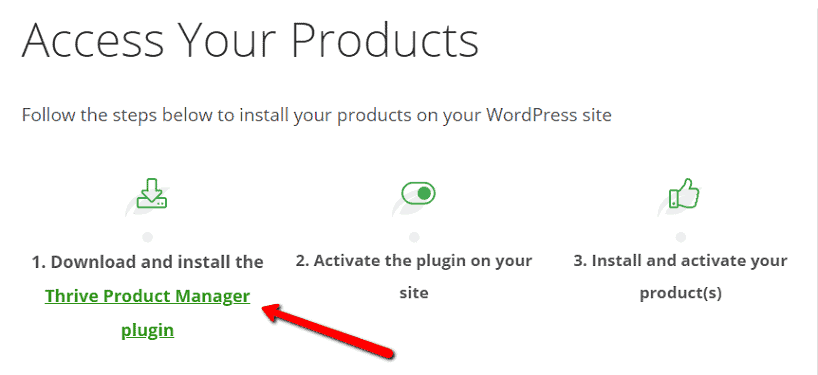
Step #2: Just download that plugin and then log in to your WordPress website where you want to install Thrive Themes products. Form the plugins section, upload the downloaded file from Thrive membership area, and then install Thrive Product Manager.
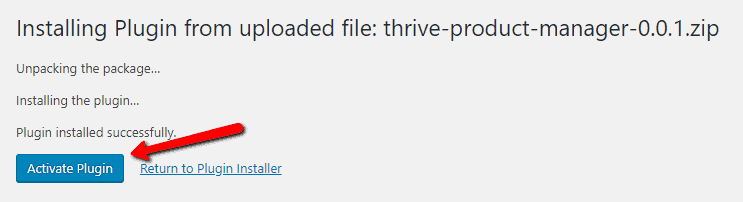
Step #3: As soon as this is installed successfully, you must authenticate using your login details. Thrive products run with a license-based model, so you need to authenticate, and then only you can use their plugins.
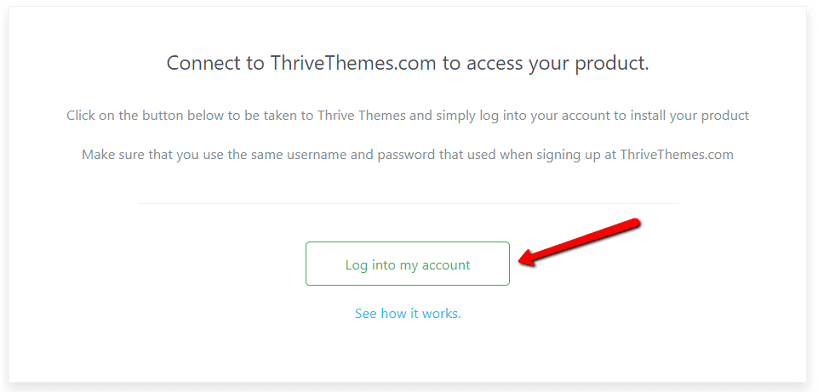
Step #4: After successful authentication, you will find a screen like the one below where all the Thrive Themes products will be listed. If you have subscribed for Thrive Suite, you can get access to all their products. Otherwise, you can see the one you have purchased.
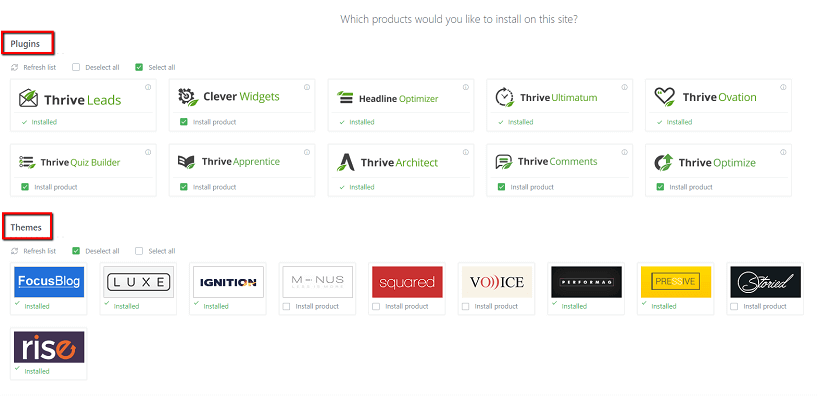
Step #5: Next, choose the products that you want to use and install them one by one.
FAQs: People Also Asked About Thrive Themes
How do I change from a Thrive theme to another WordPress theme?
You must change your theme using WordPress Dashboard => Appearance=> Upload Theme. After that, you have to edit all posts to remove styling & design elements of Thrive Themes.
Have you ever purchased Thrive Themes Suite?
Yes, I purchased Thrive Themes Membership Package for 1 year by paying $228 last year. This is one of my best investments, and I can create conversion-optimized websites using Thrive Themes products easily.
Are thrive themes good for SEO?
With Thrive Themes products, you can only design a website or pages. You have to make sure your on-page SEO score is well accomplished. On top of that, due to the many actionable elements added by Thrive Themes, your website interaction will increase, which will help to improve website SEO score.
More Thrive Themes Questions
- Which is better, ThriveThemes or Elementor (Thrive Suite Vs Elementor: )
- Do Thrive themes rank well in Google SERP?
- Can we use Thrive Suite plugin with our HTML code or is it only for WordPress?
- Where do I enter my Thrive Themes promo codes?
- Which WordPress theme should I purchase Genesis, Elegant or Thrive?
- Which is better, Thrive architect or Thrive Theme?
- How do I convert a Thrive theme-based website to another theme?
- How do I change from a Thrive theme to another WordPress theme?
- Have you tried Thrive Theme Builder? How was your experience?
- Is Thrive Theme Free?
- Is Thrive Themes Good To Use With WooCommerce?
- Is Thrive Themes Worth It?
- Can I Get Thrive Themes Lifetime Membership?