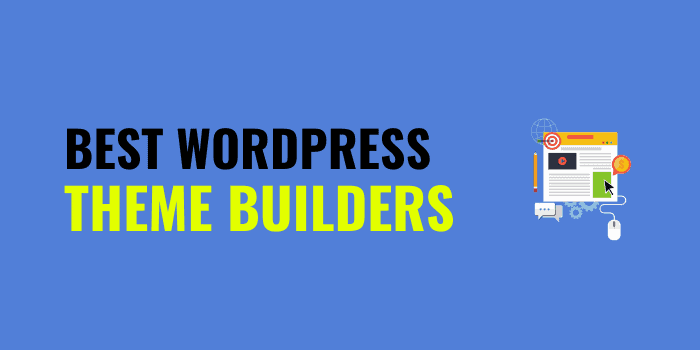Which is the best WordPress page builder for your website? Let’s find out.
Do you know that in 2021 you can create a stunning website without writing a single piece of code, with the help of a page builders? You don’t need to hire a professional, no need to pay high fees for visually attractive web pages. Yes, with the help of these list of top WordPress page builders in 2021 anybody can create a website from scratch.
I am using page builder plugin and WordPress theme builders to create websites in 2021. Although I am not using them extensively, but to create few landing pages, custom home page etc. In fact I found that a very easy way to create professionally looking pages in just few minutes. There are ready to use templates which makes your work super easy.
Here are the 10 WordPress page builders that I am going to share in this detailed comparison review post.
- Divi Builder
- Elementor
- Thrive Architect
- Beaver Builder
- SiteOrigin Page Builder
- WPBakery Page Builder
- Themify Builder
- Brizy
- Visual Composer
- WP Page Builder
Let’s compare the most popular 7 best drag and drop WordPress page builders for creating a WordPress site. I will also share my personal opinion and experiences after using few of them here.
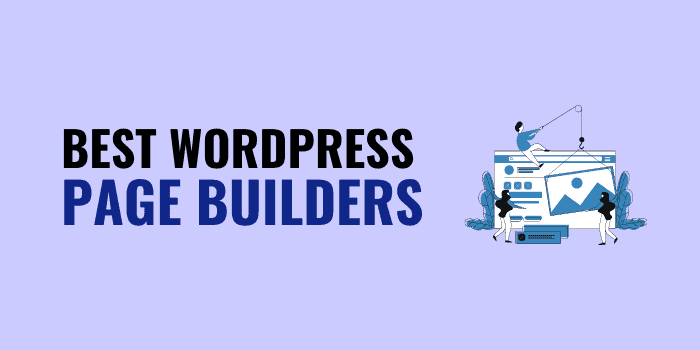
Table of Contents
Who should read this article?
If you are a blogger or internet marketer or affiliate marketer who is driving their online business through content marketing. If you are a website designer & running a custom website designing business you can check out these tools to design a stunning website for your client.
This article will cover all your doubts and questions like:
- How to design a custom home page for my WordPress site?
- Which sales page builder plugin is best for WordPress?
- How to create your own deal page from scratch?
- How to use page builder plugin in WordPress?
- Most popular landing page builder plugin WordPress
What Is A Page Builder For WordPress? Why You Need This.
Gone are the days when you need a website developer to build a professional website or you need to write some heavy code to create a very beautiful design. But in the age of page builder tools, even a newbie can build highly conversion optimized landing pages for a website in just few minutes.
In fact, the recent Gutenberg editor is the proof of the change of trends. Although I have installed disable Gutenberg plugin for my blog for a long time, but after few weeks only I have realized that it’s better to accommodate with the change. In fact after WordPress 5.5. update, it looks like Gutenberg is going to bring a lot of changes in future.
Neil Patel shared an awesome article on the types of visual content need for your blog marketing. I found the below image from there which is clearly telling the impact of visually rich content.
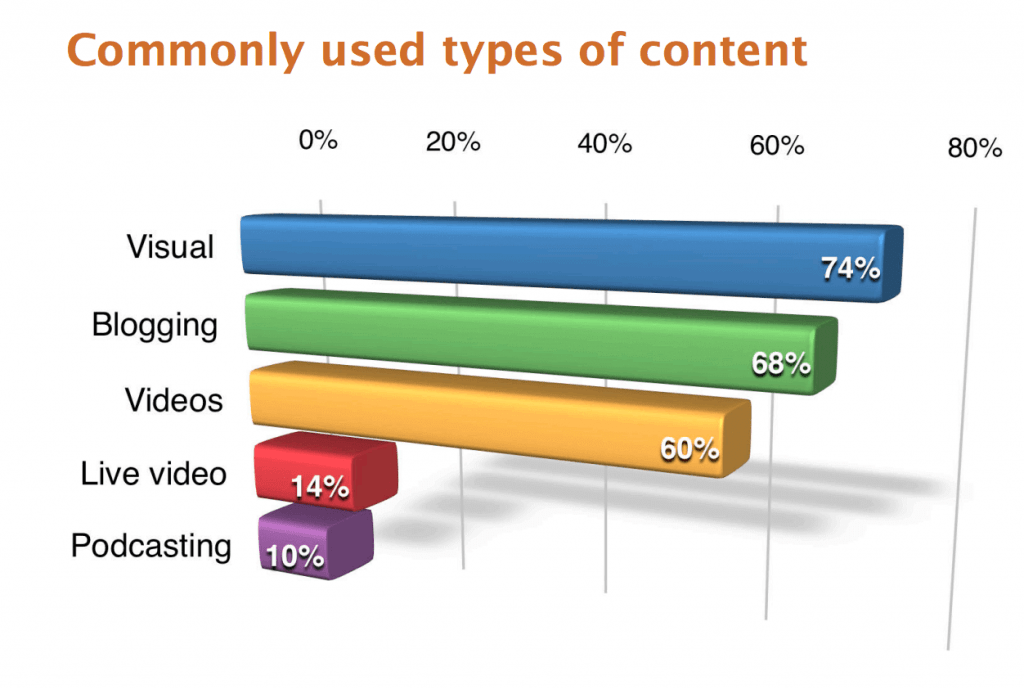
While there is no denying that you can build a website with WordPress with zero coding knowledge or website building experience, the whole process can be time-consuming.
That is where the drag and drop page builders for WordPress get into the picture. With such a tool, one can easily build awesome looking pages quickly. In this article, I am going to list out the top 7 WordPress page builder plugins 2020.
7 Best Drag & Drop Page Builder Plugins For WordPress
As their name suggests, these WordPress plugins simply require you to drag and drop elements of your website to help you create one from scratch in record time. And to make sure that you are not required to test every single drag and drop page builder available on the internet, we have selected some of the best ones for you.
1. The Divi Builder

Divi is the #1 choice in our list of Top 7 best WordPress page builders. If you want your website building experience to be super simple and highly rewarding, The Divi Builder from Elegant Themes can be the one for you. Divi is most popular WordPress drag and drop page builder for bloggers. With time, they have included plenty of features & options so that you can customize your website to any level. If you want to create advanced level website then you must go for The DIVI Builder.
The DIVI Builder Features:
- This powerful drag and drop builder supports front as well as back-end editing for all the websites. I have shared couple of comparison like Divi Vs Avada, Divi Vs Elementor, Divi Vs Thrive Builder which will help you to find why Divi is the best page builder for WordPress.
- You get to choose from a wide range of elements to ensure that you build a beautiful website just the way you want.
- Many pre-defined templates and content modules
- All the layouts are highly customizable and your creations will always be mobile responsive.
- There are many Divi child themes or skins available which will help you to build different looking sites for your clients with this page builder.
DIVI Pricing:
How much does Divi cost you? Divi doesn’t come alone, you have to buy Elegant Themes package to get this. With this package, you will also get access to 80+ premium themes with many awesome plugins like Bloom, Monarch etc. Although you can purchase their annual plan by paying a 20% discounted price, I would recommend you to grab Elegant Themes for Lifetime by paying only $199 (normally $249) one-time. This is a special Divi discount price you can avail using the below link only.
If you think a page builder may slow down your website, then you can check out these amazing web hosting plans for Divi theme. If you have budget then go for Managed WordPress hosting, or else a good shared WordPress hosting will also work to start with.
2. Elementor Pro
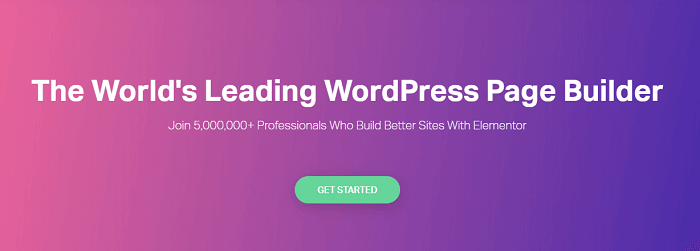
Elementor Pro too is a very popular drag and drop WordPress page builder plugin since the time it was launched in 2016 and it has only got better with time. This one is the best Thrive Architect alternative and a true competitor of Thrive Architect. Using Elementor Pro you can create very beautiful pages and cost wise also this one is quite cheap. You may find Elementor as #1 best WordPress page builder in many other lists. I would say, both Elementor & Divi are tough competitor and whatever you choose, it will give you an amazing experience.
Elementor Features:
- This plugin is available as free as well as premium. So, it is good for a beginner to start with.
- You can easily use their visual form builder and create stunning pages.
- Elementor allows you to create full-width pages with any WordPress theme
- Use more than 100+ pre-designed page templates. E.g. post grid widgets and an innovative Embed Anywhere feature.
- This enables you to embed the layouts of Elementor throughout your website.
Elementor Price:
How much does Elementor cost you? Elementor offers various types of subscription option and as a beginner you can start with $49/website for 1 year plan. You have to pay recurring charges every year.
3. Thrive Architect
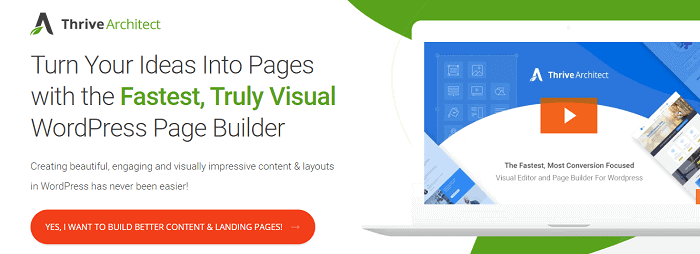
Thrive Architect is the best page builder plugin for WordPress bloggers. I am using Thrive Themes products to create this website and various other websites. This one is a true WYSIWYG editor (what you see is what you get) as I really enjoy creating a webpage using existing templates, elements and many more. This plugin is less complicated and perfect for a beginner.
Thrive Architect Features:
- It’s a true WYSIWYG front-end editor. You can easily create your landing pages easily with the drag & drop interface.
- The builder is compatible with all the themes and allows you to add a host of elements like pricing tables, call to action buttons, social links, and more.
- Use any existing templates (more than 100+) to create awesome looking pages for your website.
- All the elements are mobile responsive, which will make sure your landing pages are always mobile friendly.
- No need to install a separate coupon plugin, just check out the deal page that I have created using Thrive Architect.
- This is one of the most affordable page builder plugins for WordPress. You just have to pay one-time and enjoy using updates for lifetime.
Thrive Architect Pricing:
How much does Thrive Architect cost you? Thrive Themes offers a number of different plugins for WordPress. So, you can either become a Thrive member to get access to all the plugins offered at the platform or just purchase Thrive Architect alone.
Right now, you can’t buy Thrive Architect plugin alone as this one of the tools of Thrive Suite. So, you need to subscribe for Thrive Suite to avail this amazing tool with many others. You can read the detailed review of Thrive Suite to understand it’s worth.
4. Beaver Builder
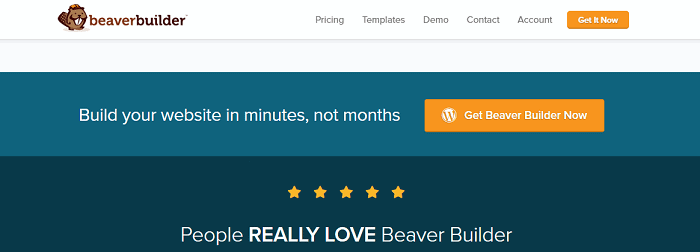
If you don’t want to spend several days on creating your WordPress website, Beaver Builder is an excellent solution. In fact Beaver Builder is a very good product and you can understand the competition among the top 4 WordPress page builder plugins in 2021. The drag and drop page-builder comes with several page templates which you can apply on your website within minutes. Once a template is selected, you can then easily add images and text before hitting the publish button.
Beaver Builder Features:
- Perfect for agencies or web designers who offer services.
- Create stunning pages & website choosing from many ready-to-use templates.
- The plugin is compatible with every WordPress theme and all of the elements edited with the plugin are mobile responsive.
- Create distraction-free landing pages with the Beaver Builder theme
- Beaver Builder can be used for free but the pro version offers several amazing WordPress themes and more styles and layouts to help you unleash your creativity.
- The advanced module settings let you configure when the content is visible.
Beaver Builder Pricing:
How much Beaver Builder cost you? It will cost you around $99/year for unlimited websites. Also, get 40% OFF Beaver builder discount on renewal. Keep a track of Beaver Builder Black Friday sale 2021 for even more discount.
5. WPBakery Page-Builder for WordPress
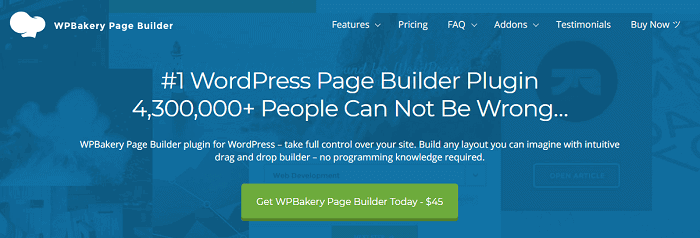
As per CodeCanyon, Visual Composer is the most popular paid drag and drop builder for WordPress. And it has achieved this milestone for all the right reasons. If you have used NewPaper theme from TagDiv, I am sure you came across about this page builder plugin. As visual composer is the backbone of NewPaper theme.
WPBakery Features:
- Visual Composer is packed with several great features that enable you to edit the front-end as well as the back-end of your website.
- It comes with more than 40 modules and also has a built-in skin builder for limitless possibilities.
- The plugin is available in more than 8 languages and is one of the most feature-packed page builders on the internet.
- You can use this as free as well upgrade to premium
WPBakery Price:
How much visual composer will cost you? You can go for their single website plan @ $59 only. On renewal, you will get a 40% discount. If you are not happy with any of the top 4 best WordPress page builders mentioned above then you can try this one.
6. Themify Builder
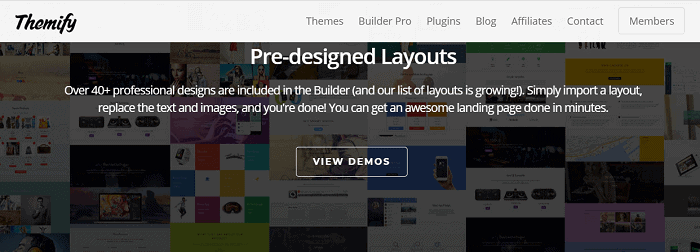
No matter what kind of website layout you have in mind, you can drag and drop it with the help of Themify Builder. They are in the market for many years especially in the field of WordPress theme development. Recently they also launched their page builder tool when the market is already filled with many best WordPress landing page builders.
Themify Builder Features:
- More than 50 prebuilt layouts, animation effects, and compatibility, and many WordPress add-ons included.
- The Themify Builder comes for free if you purchase any of the Themify themes for your WordPress website.
- There is also a free version of the page builder which you can download and start using with any WordPress website.
- You can also only purchase the add-on bundle from Themify to get this drag and drop page builder.
Themify Builder Price:
Themify Builder is available as FREE only. But with fewer features. But that doesn’t have much power. Although you can go for better themify builder. But their striking features are available in their add-ons. This is one of the cheapest options in this list of best WordPress page builders in 2021.
7. Page Builder by Site Origins

If you do not want to pay anything for your drag and drop builder, Page Builder by Site Origins is one of the top options. If you search for the best free page builder for WordPress, then this plugin will surely come as one of the leading. But the code is not optimized which makes your website loads slow compared to others.
Features:
- The plugin offers complete drag and drop support on the webpage editing canvas and you can use it for any of your web pages and posts.
- The plugin is compatible with all the WordPress themes and offers grid-based, responsive output.
- Moreover, you can also use it with several widgets from other plugins.
- One of the best features of this free drag and drop builder for WordPress is version control.
- While new versions of the plugin are regularly released, you get the option to use the version you are currently using or like the most.
Price:
You can use this plugin as free also. In case you want to go for premium version then a single site license will cost you $29 only. Although I personally don’t recommend this one, as this will make your website slow compared to others. So better to pick any one of the top 4 best WordPress page builder list of this article to get the best experience.
FAQs: Related To best WordPress page builder Plugins
Should I use a page builder WordPress?
If you want to create visually appealing pages then you must go for page-builder for WordPress. You can easily create stunning designs in just few minutes.
Is Gutenberg a Page builder?
Gutenberg is the new default WordPress editor. It uses blocks to add and arrange content elements for posts and pages, hence the name block editor.
What is the best free Page Builder for WordPress?
If you want to start using a free page-builder, then you must try with Elementor free version.
Will Gutenberg replace Page builders?
Overall, Gutenberg is not a replacement for page builders in general, nor is it really trying to be. While it’s certainly closer to a page builder than the Classic editor, there are still some big differences between Gutenberg and page builders.
Which is the Best Drag & Drop WordPress Page Builder Plugin in 2021?
As a beginner, you may not be interested to choose a premium plugin. but trust me you are delaying yourself doing this as design & visual look is very important to give your brand. I am rebranding my blog and I can’t afford to lose a single minute, that’s why I have invested in a page builder plugin.
If you want a free page builder plugin?
Start with Elementor FREE Version. This is a good way to taste how a page builder works and what are the limitations of a free page builder. You will get comfortable using them gradually.
If you are a beginner and want to design using a pre-defined template?
Almost every paid page builders like Thrive Architect, Elementor Pro, Divi builder comes with many pre-defined templates. But I would say go with Thrive Architect as their templates are high conversion focused and mainly designed to build your product review pages, lead capture, create sales pages.
If you need more power than a page builder?
Even if I am using Thrive Architect, it has a lot of limitations as a website builder. Here are a few of the limitations of Thrive Architect (Cons).
- Templates are not for your blog posts. You have to create one.
- Every time you import a template, it will overwrite your entire page. No common menu or sidebar section to keep the website theme or design aligned.
So, better to try THE Divi builder or Beaver Builder for the more advanced website creation experience.
Why I Pick Thrive Architect for My Website?
Personally, I don’t prefer to edit every single page with page builder plugin, Rather I would prefer to construct my sales pages or review articles using Thrive Architect. E.g.
- You can check out my Thrive Leads review article where I used Thrive Architect. I have created a product review template for this article. If I want to put the same template for other reviews, I can do that easily now.
- No need to use any additional coupon code or deals plugin. You can create a deals page or section using Thrive Architect.
- Not only that, I have designed my custom home page, about us page, my toolbox and also contact us page using thrive Architect plugin. You don’t need to install a contact us plugin as well.
- I am a huge fan of ThriveThemes.com products and as I am using their many products it is easy for me to keep the color and integration easy.
- From the pricing point of view, it is very cheap compared to others.
So, what are you waiting for? Try any of these best drag and drop page builders for WordPress listed above and start building stunning pages like me. Which one do you think is the best WordPress page builder? Feel free to share your feedback by writing a comment below.