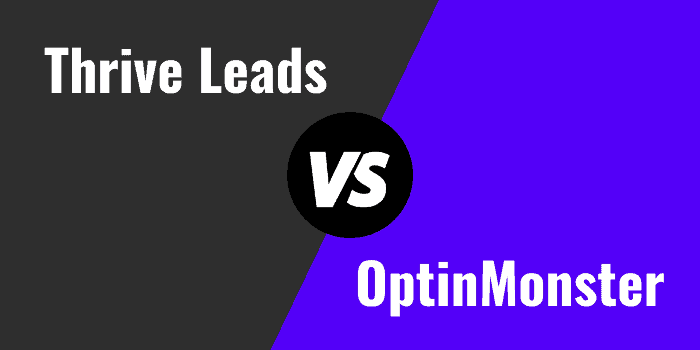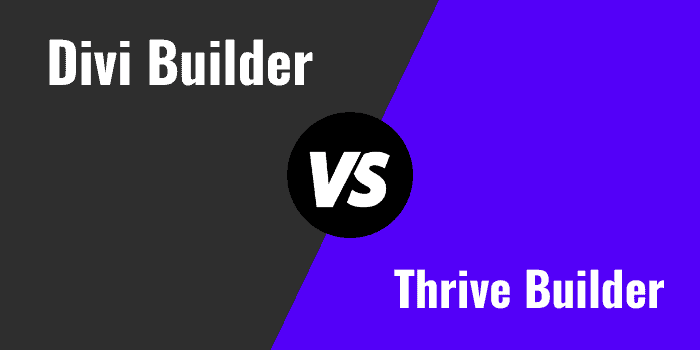In this Divi vs Elementor comparison, we are going to compare two of the most famous page builder plug-in for WordPress, which are Divi Builder and Elementor Page Builder. Users will find several page builder plug-ins for WordPress on the Internet, but Divi and Elementor easily stand out from the rest.
Why is Divi best?
- Great flexibility
- Real-time editing
- Split testing
- Cool layouts
- You can use it on unlimited sites
- Comes with a theme builder
Why Is Elementor Best?
- Very sleek design
- A great selection of website demos
- Custom fonts
- Working with Fusion is fast and efficient
- Great flexibility
Table of Contents
Divi Vs Elementor: Which Is the Best WordPress Page Builder
Divi Builder (Pros & Cons)
Divi Builder is a shortcode-based builder from Elegant Themes that offers several advanced features. Moreover, Divi has an extremely user-friendly drag-and-drop theme builder, so users will be able to operate this plug-in even if they are not experts in programming.
Pros
- Front End Page Builder
- Hundreds Of Templates
- Inline Text Editing
- Comes Bundled With A Theme
- Responsive Editing
- 40+ Global Elements
- It’s a complete Theme Builder for WordPress
Cons
- No Popup Builder
- Use Shortcodes
- Too many features
- Lots of elements for long pages
Pricing
You can save 20% using this exclusive Divi Discount Code. Just click the button below and get Divi Lifetime Access for $199 Only.
Eliminator (Pros & Cons)
Elementor is a drag-and-drop page builder plug-in for WordPress that gives a completely original and separate interface for creating posts, pages, and custom post types. Just like Divi, Elementor also has an easy-to-use interface, & hence users don’t need coding experience.
Pros
- Live Front End Page Editor
- Lots of Template & Block Library
- Extensive Mobile Responsive Options
- PRO Create Post Type Layouts, Custom Headers / Footers
- Stunning pages can be designed.
Cons
- Features Lack of Useful Options
- Fewer custom solutions
- 3rd Party Addons Cause Issues
- Support is not that great
Pricing
Elementor pricing starts at $49.00 per year per user. There is a free version. Elementor does not offer a free trial.
Divi Vs. Elementor Comparison 2023
Both the page builder plug-ins mentioned above are equally good, but one is slightly better than the other. So all the users excited to know the name of the better plug-in must thoroughly review the entire article, as we will reveal the title at the end. I am sure you will find this Divi Vs Elementor comparison worth reading.
In this article section, we will consider a few common characteristics of the WordPress mentioned above page builder plug-ins. Based on those characteristics, we will reveal the name of the better page builder plug-in at the end of this article.
1 . User interface (Divi vs Elementor)
Elementor’s user interface mainly comprises two core sections, including a live preview section from which users can preview their designs. Moreover, from this section, users can customize their plans with the help of the drag-and-drop options.
Apart from the Preview section, users will also find a sidebar where users can add new elements, apply to style, and access other functionality. However, users can hide the sidebar to have a quick full-screen preview.
Verdict: When we compare Divi Vs. Elementor, it is evident that both Elementor and Divi builder have an extremely user-friendly interface. However, Divi Builder is slightly better than Elementor as it supports both front-end and back-end editing.
2.Styling Options (Elementor Vs. Divi)
When users install Elementor for the first time, it will automatically apply its styles to the content. Although by accessing its settings, users can turn this functionality off and eventually use their theme’s global styles instead.
In Elementor, users will find three tabs through which they will be able to control the look and functions of every single widget, section, and column. Elementor Pro users can directly add custom CSS to individual elements to get more control.
With the help of the Content and Style tabs, users can set up basic controls like alignment, colors, and typography. On the other hand, the advanced tab helps to control settings like custom margins/padding and also helps to hide specific elements on certain devices.
Like Elementor, Divi Builder offers three tabs to control various elements. Users will find the Content, Design, and Advanced tab in this plug-in. With the Content tab’s help, users can control the basic settings like text.
The design tab covers all the essential components like alignment, colors, shadows, animation, and other attributes. Finally, through the advanced tab, users can add custom CSS. Moreover, the advanced tab also helps to control responsive visibility.
Verdict: It is pretty evident that both Elementor and DiviBuilderr has exciting styling option. So by using both plug-ins, users can easily customize their designs according to their preferences.
3. Template Libraries (Divi Builder Vs. Elementor)
Elementor offers two types of templates, including block templates and page templates. In the accessible version of Elementor, users get as many as 40-page templates and many block templates.
Elementor also allows users to store their designs as a template they can use later. However, if users want several templates, they can go for the premium version of Elementor, which contains hundreds of pages and block templates.
Divi Builder has more than 350 templates distributed across 45 layout packs. A layout pack is a set of themed templates. Like Elementor, users can save their designs as templates in Divi Builder. You can read the Divi VS Avada comparison.
Verdict: In this category, Divi Builder is slightly better than Elementor because Divi Builder offers more than 350 templates compared to only 40-page templates in Elementor. However, if a person opts for the Elementor Pro, both plug-ins are almost similar.
4. Customer Support & Updates (Who Is Best)
Elementor comes with an efficient customer support facility. The knowledgeable support staff always attend to the customers and try to solve the issues within a few minutes.
Each plan of Elementor comes with one year of free customer support facility and unlimited updates. However, after the completion of one year, users need to renew their accounts to get customer support and updates. The active customers get a 25% renewal discount to continue support and updates.
Divi also has a reliable customer support facility, just like Elementor. However, the primary difference between the plug-ins mentioned above is that, unlike Elementor, Divi offers customer facility and updates for a lifetime.
The higher-priced plan of DiviBuilderr offers unlimited updates and customer support facilities for a lifetime.
Verdict: Elementor and Divi Builder are almost similar regarding customer support facilities. But Divi Builder slightly edges over Elementor because it offers a lifetime customer support facility, which is absent in every pricing plan of Elementor.
5. Pricing (Divi Pricing Vs. Elementor Pricing)
As mentioned earlier, Elementor offers both a free and premium version. The superior version of Elementor is known as Elementor Pro. The Pro version offers three pricing plans which are categorized depending on the number of sites this plug-in will work on.
The single-site plan costs $49. On the other hand, the three and unlimited sites plan cost $99 and $199, respectively.
Divi Builder is exclusively a premium plug-in. Unlike Elementor, Divi does not have a free version. So if a person wants to access the features of this plug-in, they have to purchase Divi by investing a fair amount of money.
Divi offers two different pricing plans. The first plan available at $89 can be used on unlimited websites with one year of support and updates. The second plan costs $249 and can be used on a complete website but offers lifetime support and updates.
Verdict: In this category, Elementor slightly edges over Divi builder because Elementor offers a free version, unlike Divi, which is exclusively premium.
Conclusion: Which Is Best Theme Builder Divi V.s Elementor
As mentioned at the beginning of this article, we have compared Divi Builder and Elementor thoroughly based on a few common characteristics.
Finally, at the end of this article, we can say that Divi Builder slightly edges over Elementor as it offers lifetime customer support facilities and unlimited updates. Divi builder also provides several templates when compared to Elementor.
However, some users may still prefer Elementor as it has a free version, unlike Divi Builder, which is exclusively premium.