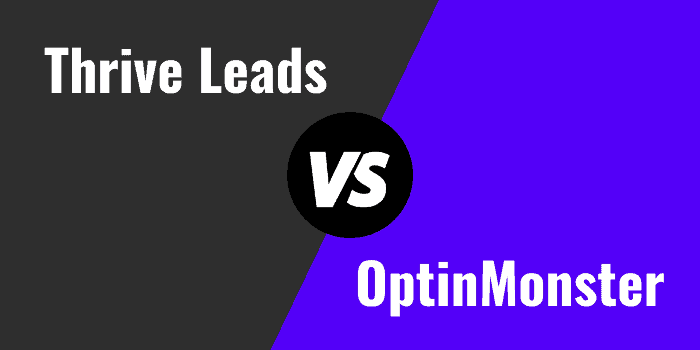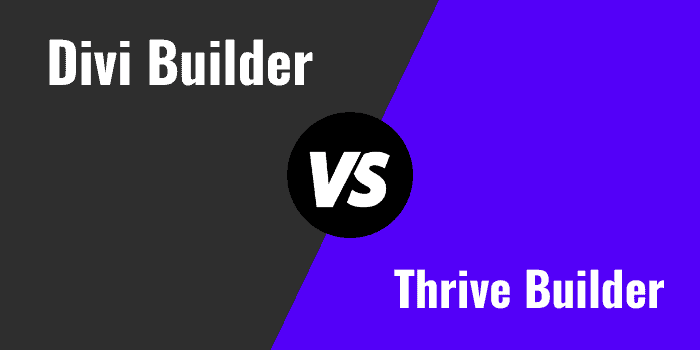Passion.io Vs BuddyBoss vs BuddyPress – which one is best for creating online courses for mobile easily?
BuddyBoss and BuddyPress are two of the most popular WordPress plugins used for creating social networking websites. Both of them come with a range of features that allow you to build a community website that is customized to your needs. However, choosing between the two can be challenging, especially if you are new to building social networking sites.
BuddyPress is an open-source plugin that is free to use and offers a variety of features, such as activity streams, user profiles, groups, messaging, and more. It is a great option for those who want to create a basic social networking website without any additional features.
In this article, we are going to compare 3 popular LMS app creation platforms Passion.io, BuddyBoss, and BuddyPress. Both products are beneficial for creating a top-quality WordPress website. They have many similarities, but after reading this BuddyBoss vs PeepSo comparison, you will understand that one of these two is better than the other.
Right now, if you are looking for an app development platform that offers an online course mobile app, and creates online communities rather than a web-based online course platform, then we recommend Passion.io only. This is the best alternative to BuddyBoss and PeepSo.
Table of Contents
What is Passion.io?
Passion.io, a recently launched platform for creating LMS apps, offers an integrated community feature. Users have the option to sell their courses with a single payment or implement a subscription fee model. Additionally, they can provide a free preview of selected lessons, which proves valuable for generating leads by offering free content in exchange for email addresses.
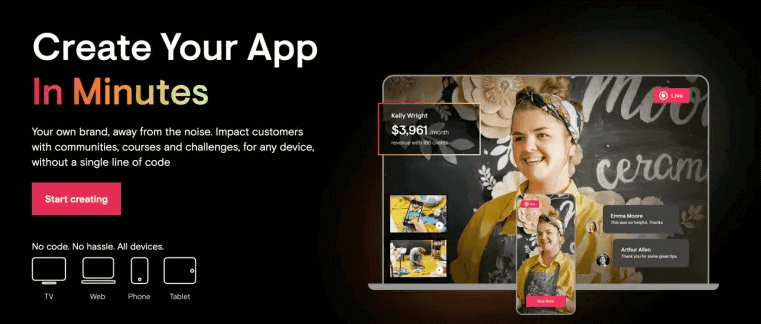
Creating your own mobile app has become extremely affordable, thanks to this fantastic online course builder. It is particularly well-suited for developing habits-based programs.
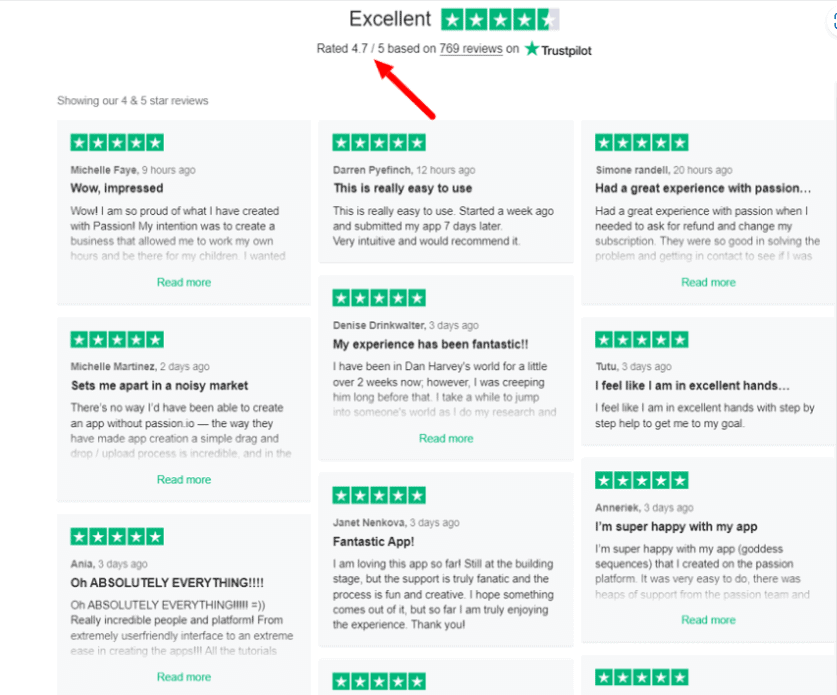
However, to enjoy a comprehensive range of features, additional tools will still be necessary to complete your app’s full stack.
- Online course builder with video hosting
- Basic community feature
- Live streaming (through YouTube)
- Checkout and payment
- Internal messaging
Passion.io stands out as the top choice for course creators and teachers looking to create their own LMS app. It provides a comprehensive platform where communities can be integrated with courses, enhancing student engagement. The app’s various features, such as exercises and sequences, goal tracking, and push notifications, ensure that learning becomes an enjoyable experience.
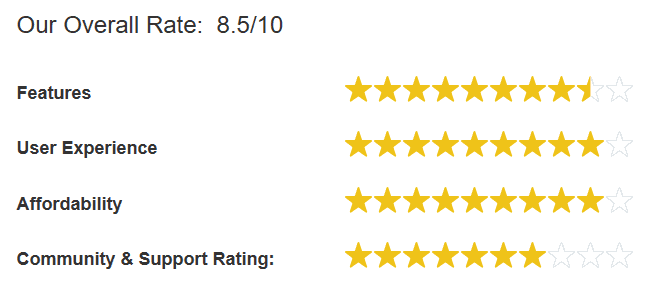
Passion.io Vs BuddyPress vs BuddyBoss – What is the Difference Between Them?
The main difference between BuddyPress and BuddyBoss is that BuddyBoss offers more advanced features and customization options for social networking sites. BuddyBoss includes features such as online courses, gamification, and e-commerce integration, making it a more comprehensive solution for building a social community.
BuddyBoss also comes with pre-designed templates and layouts, allowing users to create a professional-looking website without needing any coding skills. Additionally, BuddyBoss offers dedicated support and regular updates to ensure that the plugin remains compatible with the latest WordPress versions.
Overall, while BuddyPress is a great option for basic social networking functionality, BuddyBoss offers a more complete solution for users looking to create a more sophisticated and fully-featured social network on their WordPress site.
Quick Comparison Between BuddyPress Vs BuddyBoss
Before we move in the detail BuddyBoss vs BuddyPress comparison, here’s a quick overview.
| Characteristics | BuddyPress | BuddyBoss |
| Ease of Use | BuddyPress is not suitable for a beginner as it offers a slightly complicated user-interface. Moreover, it takes nearly 20 minutes to set up a BuddyPress website. | BuddyBoss comes with a straightforward interface, so even a beginner can easily set up a BuddyBoss website within a few minutes. |
| Essential Features | BuddyPress offers several useful features like profile fields, social groups, multisite support, private messaging feature, activity feeds, and member connections. | BuddyBoss offers certain additional features other than the features provided by BuddyPress. |
| Pricing Structure | BuddyPress is absolutely free | BuddyBoss offers three different pricing plans which range from $228 to $328. |
| Customer Support | It provides excellent 24/7 customer support facilities through the open-source community. | In BuddyBoss, users can only seek help from the support staffs by submitting a ticket. |
You may like to read other comparison articles as well:
👉 BuddyBoss Vs Thinkific, 👉 BuddyBoss Vs Teachable,
👉 BuddyBoss Vs LearnDash, 👉 BuddyBoss Vs Chaordix,
👉 BuddyBoss Vs Mighty Networks, 👉 BuddyBoss Vs BuddyPress,
👉 BuddyBoss Vs KLEO, 👉 BuddyBoss Vs Youzer,
👉 BuddyBoss Vs PeepSo
Passion.io Vs BuddyBoss vs BuddyPress: Which is Best Plugin for Social Platform?
As mentioned earlier, in this section of this article, we will minutely compare BuddyBoss and BuddyPress on the basis of certain standard features, and depending on the individual results, users will come to know about the overall winner at the end of this article.
1. Passion.io Vs BuddyPress: Ease of Use
Passion.io: The interface of Passion.io appears visually appealing, with a clean and minimal design. This allows users to access all the tools with just a few clicks easily. The simplicity of the interface ensures convenient utilization of the platform’s features.
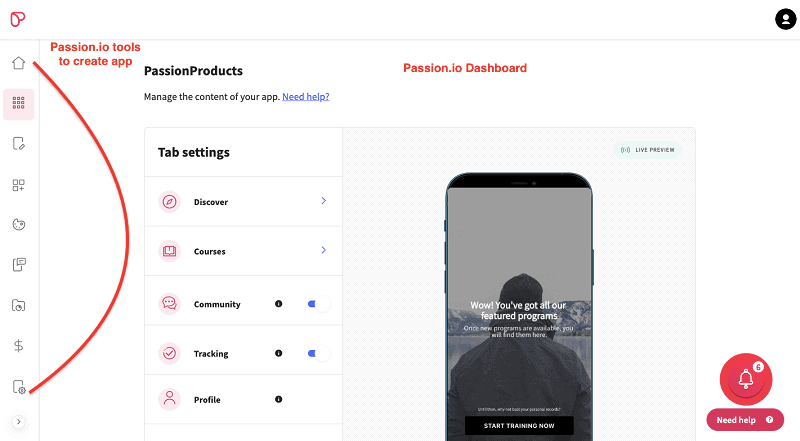
BuddyPress: BuddyPress comes with a slightly complicated user interface, which is mainly suitable for developers. BuddyPress requires users to build out their own social network, with whichever features they need, using add-ons and themes.
BuddyBoss: BuddyBoss comes with a straightforward user interface, and moreover, it is also effortless to set up. Ready-to-use plug-ins and themes come along with this platform, so users don’t need to customize anything manually. Furthermore, it is also easier to configure and manage a BuddyBoss site.
Winner: Passion.io
In this category, Passion.io is the out-and-out winner as while building a user’s own social network in BuddyPress, he/she might face problems like out-of-date add-ons, or the add-ons may also conflict with each other, resulting in hard-to-diagnose bugs. Make sure to check the list of amazing BuddyBoss themes. Moreover, it also takes nearly 20 minutes to set up a BuddyPress website, but on the other hand, users can instantly set up a BuddyBoss website.
2. Passion.io Vs BuddyPress: Essential Features
Passion.io: Passion.io offers seamless integrations with a range of helpful tools, including Stripe, Zapier, Typeform, Calendly, and more. One of the most popular payment gateways, Stripe, is built right into the platform. Zapier, the leading automation platform, empowers you to effortlessly connect Passion.io with any platform you desire. Calendly simplifies the process of booking appointments for your customers. Additionally, Typeform enables you to effortlessly create surveys and gather valuable feedback from your students.
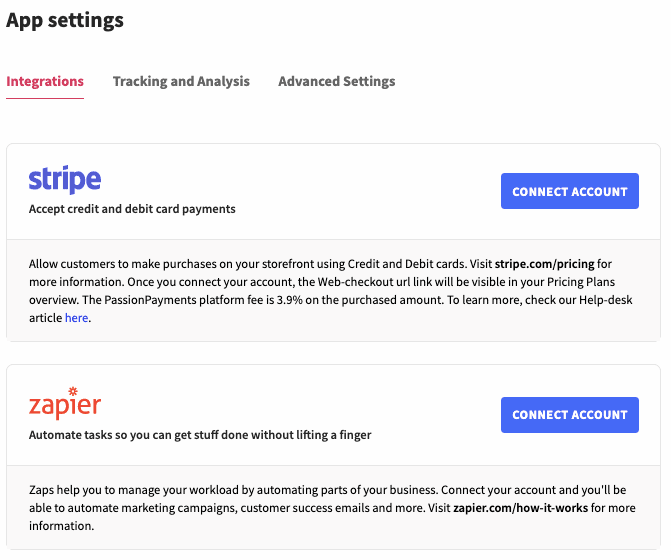
BuddyPress: BuddyPress comes with some fantastic features like profile fields, social groups, multisite support, private messaging feature, activity feeds, and member connections.
BuddyBoss: BuddyBoss, on the other hand, offers some additional features apart from the standard features of BuddyPress. The extraordinary additional features of BuddyBoss include forum discussion, photo attachment feature, document library, and documentation section with video tutorials, etc.
Winner: Passion.io
So it is quite evident from the above information that due to the presence of the additional features, Passion.io is better than BuddyPress in this category.
3. Passion.io Vs BuddyPress: Pricing Structure
Passion.io: Passion.io offers a clear and simple pricing structure with a few important points to consider. It’s worth noting that they do not provide free trials; instead, they offer a 30-day money-back guarantee. Customers are presented with three pricing plans to choose from.
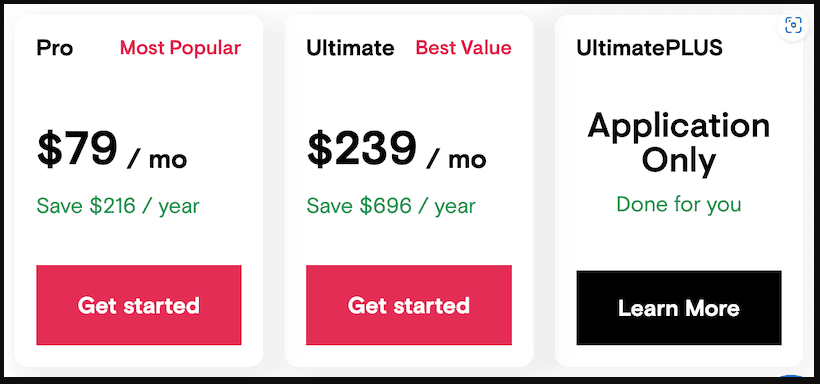
BuddyPress: BuddyPress is completely free so users can easily download and eventually install it without investing a single penny.
BuddyBoss: BuddyBoss offers three separate pricing plans, including the 1-site license plan, the 5-site license plan, and the 10-site license plan. The 1-site license plan and the 5-site license plan costs $228 and $288, respectively. The 10-site license plan, on the other hand, costs $328.
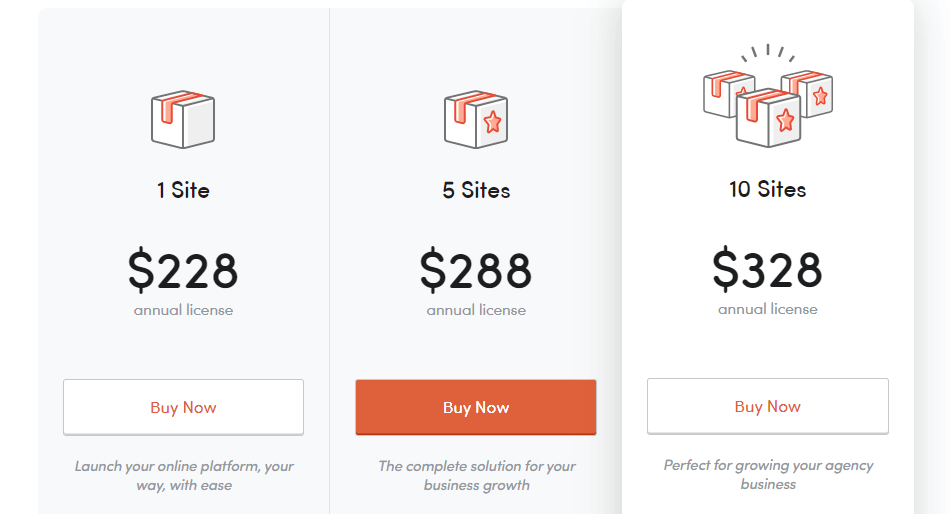
Winner: BuddyPress
So, it is quite evident from the above statements that in this category, BuddyPress is better than BuddyBoss as it is available free of cost.
4. BuddyBoss Vs BuddyPress: Customer Support
Passion.io: Passion.io lacks a private community for users to connect and network. However, it compensates with various other means of providing support. One such resource is their Help Center, which offers a wealth of valuable articles and videos guiding users on how to navigate and utilize every aspect of the platform effectively.
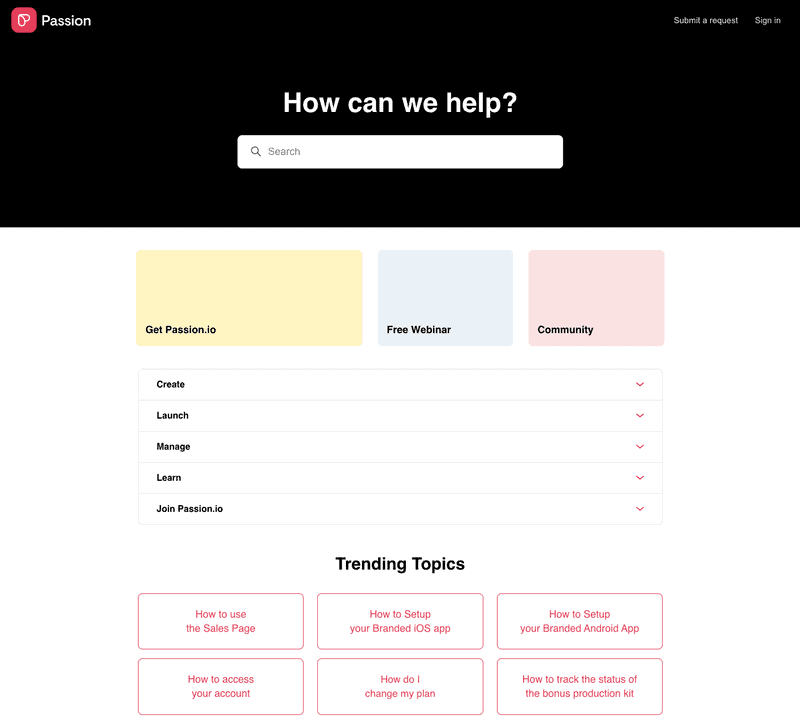
BuddyPress: BuddyPress provides excellent 24/7 customer support facilities through the open-source community.
BuddyBoss: BuddyBoss, on the other hand, offers customer support only through the help desk. So the only way to get help from the support staff is by submitting a ticket to their help desk.
Winner: Both BuddyBoss and BuddyPress
In this category, both BuddyBoss and BuddyPress offer similar types of customer support facilities, so we can easily declare both BuddyBoss and BuddyPress as winners.
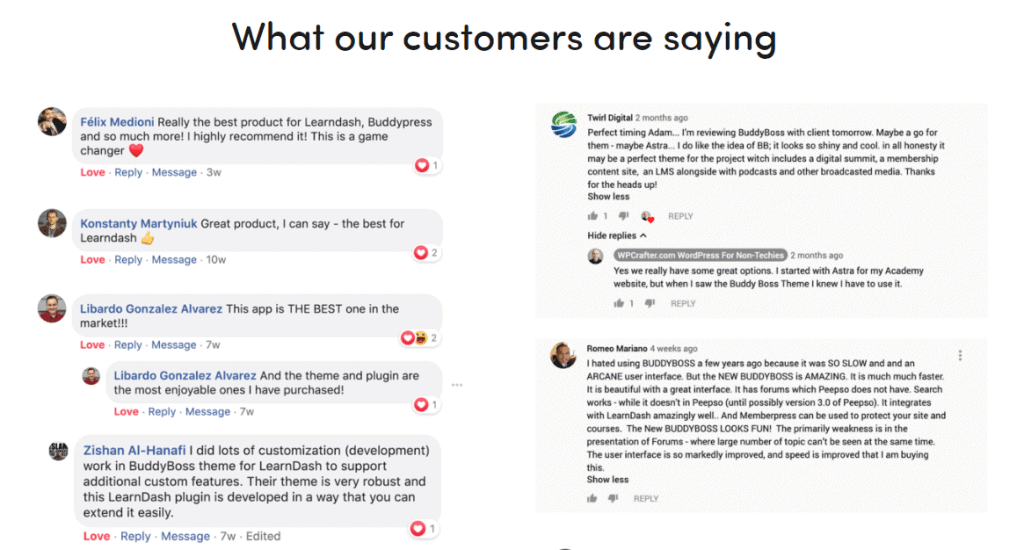
Conclusion: Which is Best Among BuddyBoss vs BuddyPress?

Choosing the right plugin for your online community is essential for creating a successful website. Both BuddyPress and BuddyBoss offer excellent features and functionality, but each has its strengths and weaknesses.
If you are looking for a free plugin with basic features to create a social network, BuddyPress is the way to go. On the other hand, if you are looking for a premium plugin with advanced features and more control over your online community, BuddyBoss is the best choice.
Ultimately, the decision comes down to your specific needs and goals. By comparing these two plugins and understanding their differences, you can choose the one that is best suited to your online community-building requirements.
But, Passion.io offers a remarkable platform for individuals seeking to develop professional apps without the need for coding skills while also generating income. This comprehensive platform provides all the necessary tools to successfully launch a training app, including a user-friendly drag-and-drop app builder, a selection of professional templates, and features like push notifications and secure payment processing.
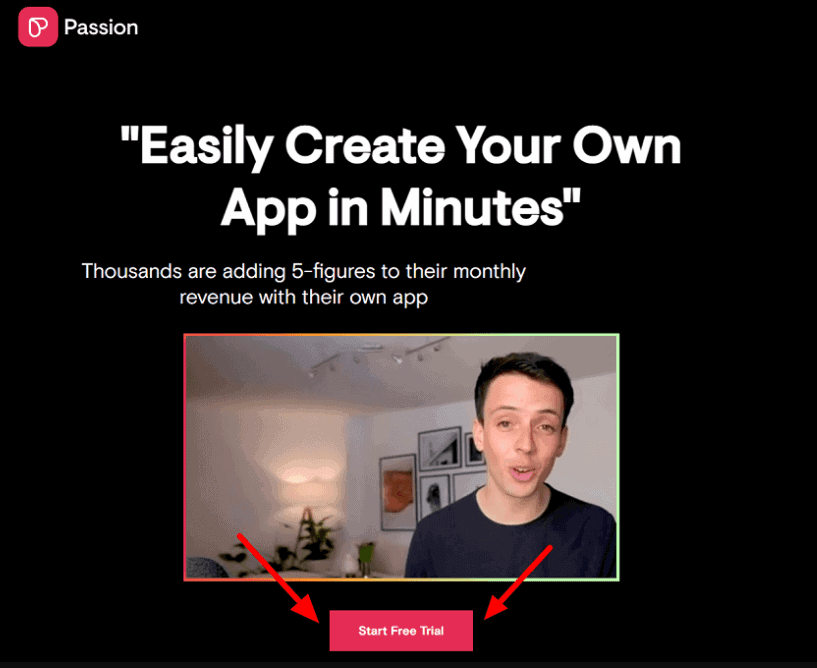
Passion.io stands out as a robust solution for individuals who wish to create an app without any coding knowledge. With its intuitive drag-and-drop editor, users can swiftly craft an application within minutes.
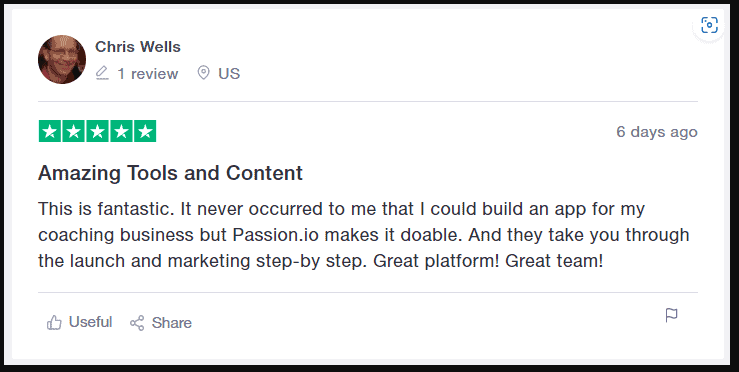
Which one is best among BuddyBoss vs BuddyPress, according to you? Feel free to write a comment below and share your feedback.
Read More Related Articles