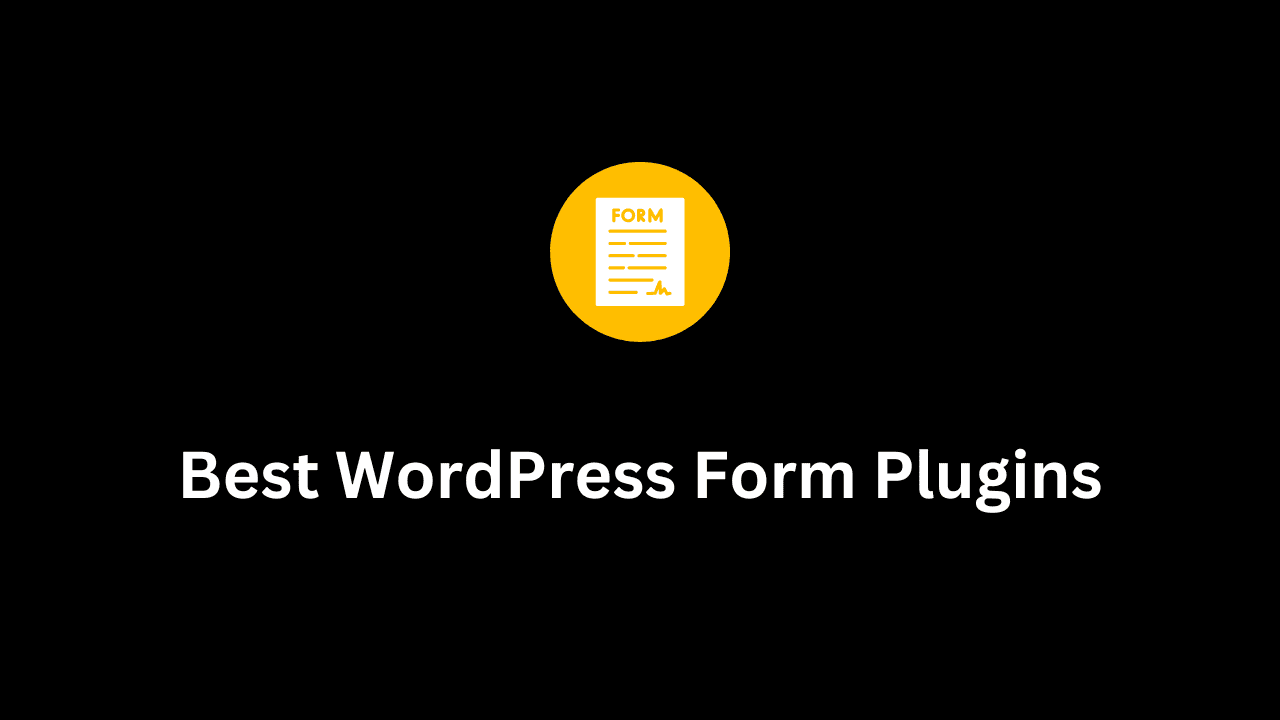Are you not sure which WordPress form plugin is best for your website? Then you are at the right place, as we will share the list of the best form builder plugins for WordPress websites in 2024.
Whether you operate a small business, manage a bustling e-commerce platform, or run a personal blog, having a robust form on your website is crucial for facilitating this interaction. WordPress, one of the most popular content management systems, offers numerous plugins to create, customize, and manage forms.
However, the abundance of options can often be overwhelming. This blog post will guide you through the best WordPress form plugins available, helping you choose the right tools to enhance your site’s functionality and user experience.
Table of Contents
Quick List of Top 7 WordPress Form Plugins for 2024
| Plugin | Best for | Standout Feature | Pricing |
|---|---|---|---|
| Fluent Forms | Full functionality in every plan | Preview all the templates with demos | Starts at $59/year |
| WPForms | Flexibility and usability | Drag-and-drop form builder with 900+ ready-made form templates | Starts at $99/year |
| Gravity Forms | Building custom forms | Extensive add-on library for enhanced functionality | Starts at $59/year |
| Formidable Forms | Advanced options | Advanced data management features and application builder | Starts at $79/year |
| Quill Forms | Conversational forms | Interactive forms with unique, step-by-step questioning style | Starts at $99/year |
| Happyforms | Creating lightweight forms | Easy-to-use interface with minimalistic design options | Starts at $79/year |
| UserFeedback | Gathering user feedback | Highly targeted feedback tools for specific devices and pages | Starts at $99/year |
Why You Need a WordPress Form Builder Plugin
A form builder plugin can transform your site from a static page into a dynamic platform that actively engages with visitors. Here are five compelling reasons to incorporate a form builder plugin into your WordPress site:
- Enhanced User Interaction: Forms are a direct line of communication with your visitors, allowing them to submit inquiries, register for services, or leave feedback directly on your website.
- Efficiency and Automation: Form plugins often have features that automate tasks such as data collection, lead generation, and customer service, streamlining processes and saving valuable time.
- Improved Data Management: A form plugin makes users’ data easily organized, stored, and retrieved, enhancing how information is managed and utilized within your organization.
- Customization and Flexibility: These plugins allow you to create forms tailored to your needs, with customizable fields and design options matching your brand’s aesthetic.
- Integration Capabilities: Most form plugins seamlessly integrate with a variety of other tools and platforms, including email marketing services, CRM software, and payment gateways, thereby enhancing functionality and improving user experiences.
Best WordPress Form Builder Plugins for 2024
In this post, we’ll explore specific form plugins, evaluating their features, ease of use, and how they can best meet different needs. Whether you’re looking for a simple contact form or a more complex solution for bookings and payments, the right WordPress form plugin can make all the difference. Stay tuned as we explore the options and help you make an informed decision to boost your site’s engagement and efficiency.
1. Fluent Forms: Best for All-Inclusive Functionality
Fluent Forms is a highly efficient and versatile WordPress form builder plugin that stands out for its all-inclusive functionality across all premium plans. Ideal for users requiring a wide range of features without upgrading to higher-tier packages, Fluent Forms offers a comprehensive suite of tools catering to simple and complex form-building requirements.
Key Features:
- Pre-Made Form Templates: Fluent Forms provides over 70 ready-to-use templates for various industries and needs. These templates cover everything from simple contact forms to detailed survey forms, allowing users to set up forms and customize them as needed quickly.
- Drag-and-Drop Form Builder: The intuitive interface makes creating and customizing forms easy for users of all skill levels. You can add various field types, rearrange them, and customize forms to fit the aesthetics of your website without any coding knowledge.
- Multi-Step Forms: Fluent Forms allow the creation of multi-step forms to improve user engagement and prevent form fatigue. This feature is handy for lengthy forms, breaking them into smaller, manageable sections that are easier for users to complete.
- Conditional Logic: This advanced feature lets you show or hide fields based on user responses. Conditional logic helps create dynamic forms that adapt to user input, providing a tailored form-filling experience that can increase completion rates.
- Comprehensive Integrations: Fluent Forms integrates with many third-party applications, including popular email marketing platforms, CRM software, and payment gateways. This ensures that the data collected through forms can be effectively utilized across your marketing and sales platforms.
Pricing:
Fluent Forms is accessible with a limited free version that includes basic features. Premium plans, which unlock the full power of the plugin, start at $79 per year. These plans provide additional functionalities and support, making it a robust choice for anyone looking to enhance their WordPress site with effective form-building capabilities. Grab the latest 20% Off Fluent Forms Coupon Code offer (limited period sale).
2. WPForms: Best for Flexibility and Practicality
WPForms is a comprehensive WordPress form plugin that combines ease of use with a rich set of features to enhance your form-building experience. WPForms has held the #1 position in this list of Best WordPress Form Plugins for a long time, but I believe Fluent Forms is giving them a tough fight and grabbing the top spot. You can read the comparison between WPForms Vs Fluent Forms to understand why Fluent Forms is a better plugin.
Key Features:
- Pre-made Templates: WPForms offers over 900 ready-made templates for every scenario, from simple contact forms to complex booking forms, helping you save time and get started quickly.
- Drag-and-Drop Builder: A visual builder that easily adds, removes, and re-arranges fields to create custom forms without coding knowledge.
- Smart Conditional Logic: This feature lets you show or hide fields based on user responses, making your forms more interactive and tailored to users’ needs.
- Spam Protection: Integrates advanced anti-spam techniques, including honeypot, Google reCAPTCHA, and custom CAPTCHA options, ensuring you receive legitimate responses.
- Payment Integration: WPForms supports multiple payment gateways, such as PayPal, Stripe, and Square, making it easy to collect payments, donations, or online orders through your forms.
Pricing:
The essential features of WPForms can be accessed through its free lite version, while more advanced features and integrations are available starting at $99/year.
3. Gravity Forms: Best WordPress Form Plugin for Building Custom Forms
Gravity Forms is the premier choice for WordPress users looking to create highly customized and sophisticated forms. Its comprehensive features and tools cater to beginners and experienced developers, making it possible to craft detailed, functional forms for any purpose.
Key Features:
- Drag-and-Drop Builder: Gravity Forms provides a powerful visual form builder that allows users to quickly drag and drop fields into their forms, making the setup process intuitive and efficient. This feature is ideal for creating complex form layouts without writing any code.
- Wide Range of Field Types: Gravity Forms supports various field types, including text, checkboxes, radio buttons, file uploads, and even HTML content, allowing you to gather the information you need from users.
- Advanced Calculations: This feature enables you to perform complex calculations based on user inputs, which can be particularly useful for applications like order forms, booking forms, and financial calculators.
- Conditional Logic: Based on user selections, you can show or hide fields, sections, pages, or even the submit button. This helps create dynamic forms that adapt to user input, providing a tailored form-filling experience.
- Add-Ons and Integrations: Gravity Forms boasts an extensive library of add-ons and integrations that extend its functionality. These include connections to various CRM systems, payment gateways, marketing tools, and other WordPress plugins. For example, integration with Zapier opens up automation possibilities with thousands of other applications.
- Multi-Page Forms: For longer forms, such as applications or surveys, the multi-page form functionality improves user experience by breaking the form into manageable sections and providing a progress bar.
Pricing:
Gravity Forms does not offer a free version, underscoring its positioning as a premium plugin designed for severe use. The basic license costs $59 annually, including core features and basic add-ons. Higher-tier plans are available for more advanced features and priority support, making it a scalable choice for growing businesses and websites with specific needs.
4. Formidable Forms
Formidable Forms is a leading WordPress plugin designed to build advanced forms and applications. It’s particularly favored by developers and businesses that must go beyond simple contact forms and create complex, interactive website tools.
Key Features:
- Extensive Template Library: Formidable Forms offers over 235 pre-designed templates that cater to various needs, from simple contact forms to complex multi-step processes like loan applications. This vast selection saves time and allows users to customize forms to fit their specific requirements easily.
- Formidable Views: Formidable Forms’ most distinctive feature is its application builder, Formidable Views. This tool lets users use form data to create listings, directories, and other data-driven web applications directly within their WordPress site. It is an invaluable resource for businesses that need to display and manage data dynamically.
- Drag-and-Drop Builder: The user-friendly interface simplifies the form creation process, allowing you to customize forms without writing code. However, for those who wish to fine-tune their designs, basic HTML knowledge can be applied to enhance styling options like borders and padding.
- Advanced Conditional Logic: This feature allows for creating intelligent, interactive forms that adapt based on user inputs. For example, additional fields can appear based on previous answers, helping to streamline the user experience and gather more relevant data.
- Integration and Automation: Formidable Forms excels at integrating with various third-party services, including email marketing platforms, CRMs, and payment gateways. With the help of Zapier, it connects to thousands of apps, automating workflows such as adding form entries to Google Sheets or creating contacts in Constant Contact.
Pricing:
Formidable Forms is accessible through a free lite version with basic features, making it easy to test its capabilities. The premium versions, which unlock the full power of the plugin, start at $79 per year. This investment is worthwhile for businesses leveraging advanced features and integrations, enhancing their website functionality and user engagement.
5. Quill Forms: Best WordPress Plugin for Conversational Forms
Quill Forms is a standout choice for creating engaging and interactive conversational forms on their WordPress site. This plugin makes form completion an interactive experience, mimicking a real conversation. It’s an ideal solution for increasing user engagement and completion rates for surveys, quizzes, and feedback forms.
Key Features:
- Conversational User Interface: Quill Forms transforms the standard form experience into a dialogue, making it more engaging for users. This approach can help reduce form abandonment rates and improve data quality.
- Jump Logic: This feature dynamically adapts the form based on user responses. For instance, if a user selects a specific option, the form can skip irrelevant questions or direct them to more pertinent ones, creating a personalized experience.
- Template Selection: With 11 pre-made templates, users can quickly start designing forms that fit various needs, from customer feedback to event registration, all without needing to build from scratch.
- Advanced Calculation: Include calculations within your forms, such as cost estimations or quiz scoring, adding a layer of interactivity and utility that can be tailored to complex use cases.
- Form Locker: Enhance the security and exclusivity of your forms with options like password protection, access restrictions for logged-in users or specific roles, and controls to limit submissions based on unique identifiers like email or phone number.
Pricing:
Quill Forms offers a limited free version, which includes basic features, making it accessible for users to start creating conversational forms. The premium plans, which unlock full capabilities, including advanced integrations and customization options, start at $99 per year, with discounts often available for first-time buyers. This pricing structure makes Quill Forms a cost-effective alternative to similar platforms while providing robust features tailored to enhancing user interaction on WordPress sites.
6. HappyForms
Happyforms stands out as the best WordPress form plugin for designing lightweight forms, perfect for users who seek simplicity without sacrificing functionality. It’s designed to integrate seamlessly with your WordPress dashboard, offering an intuitive user interface that avoids the clutter typical of more cumbersome form builders.
Key Features:
- Live Form Preview: You can see your form’s appearance directly as you build it. This feature ensures that what you see is what you get, helping to eliminate surprises after deployment.
- No Add-ons Required: Happyforms provides all its functionalities out of the box, so you don’t need to install additional plugins to unlock essential features. This keeps your WordPress site lighter and faster.
- Multi-Column Layouts: Customize the layout of your forms with ease. Whether you need simple or complex form structures, Happyforms lets you design multi-column layouts that cater to your specific requirements.
- Scrollable Terms Field: Add long-scroll terms like a privacy policy directly into your forms. This feature is handy for compliance with data protection regulations, requiring users to scroll through the terms before submission actively.
- Robust Spam Prevention: Includes built-in honeypot and Google reCAPTCHA options to help prevent spam submissions. This ensures that the data you collect is genuine, reducing the time spent filtering out noise from actual insights.
- Direct Integrations: With over 15 direct integrations, including Zapier, Happyforms facilitates connections to other services, enhancing workflow automation. For example, you can automatically send new form submissions to Google Sheets or post updates to Slack channels.
Pricing:
Happyforms offers a free limited version suitable for basic needs, while the premium plans start at $79 per year. The premium plans unlock additional features and support, providing more value for advanced users. This pricing structure makes Happyforms a cost-effective choice for both small businesses and individuals who need reliable form-building tools without the complexity.
7. UserFeedback: Ideal for Gathering Detailed User Feedback
UserFeedback is the premier WordPress plugin designed explicitly to gather user feedback. It excels in capturing targeted insights from visitors, making it invaluable for improving user experience and engaging directly with your audience.
Key Features:
- Feedback Templates: UserFeedback comes equipped with over 20 versatile feedback templates. These ready-to-use templates cover a range of needs, from customer satisfaction surveys to product feedback forms, allowing quick deployment without starting from scratch.
- Device and Page Targeting: This feature lets you create forms that appear only under specific conditions, such as on certain pages or devices. For instance, you can set up a form to show only on mobile devices or tailor different forms for various sections of your site, ensuring relevance and higher engagement.
- Custom Branding Options: UserFeedback allows you to customize your forms to align with your brand identity. Modify colors, add your logo, and adjust the layout to create a seamless user experience that reinforces your brand.
- Real-Time Analytics: View your forms’ performance from your WordPress dashboard. Real-time analytics help you quickly gauge user responses and adjust your strategies accordingly.
- Inline and Widget Placement: Choose to embed your feedback forms directly into the content of a page or place them in strategic widget areas like the sidebar or footer. This flexibility ensures that your forms are both visible and contextually integrated.
Pricing:
UserFeedback offers a free lite version suitable for essential feedback collection. Premium plans start at $99 per year for advanced features and enhanced customization options, with a promotional first-year price of $49.50. This investment is particularly wise for businesses focused on gathering detailed user insights to refine their services or user interface.
Conclusion: Which Is The Best WordPress Form Builder?
In the vast sea of WordPress form plugins, each offers unique advantages and caters to different requirements. Whether you need concrete forms or various form types, the market has an option that suits nearly every need. While WPForms remains a popular choice due to its user-friendly interface and extensive selection of templates, it is essential to consider newer and potentially more versatile alternatives.
Among these, Fluent Forms emerges as a strong contender. Not only does it provide a robust set of features that are on par with WPForms, but it also offers superior efficiency and flexibility that can cater to both novice users and seasoned developers. Fluent Forms is designed to provide an intuitive user experience with a sleek interface and powerful integrations, making it a superior choice for anyone looking to enhance their site’s functionality.
Ultimately, while the decision will depend on your specific needs and preferences, Fluent Forms stands out as a better option than WPForms and other competitors in the market. I recommend starting with the free versions available to gauge which plugin feels right for you but keep an eye on the comprehensive capabilities that Fluent Forms offer. It could very well be the upgrade your WordPress site needs.