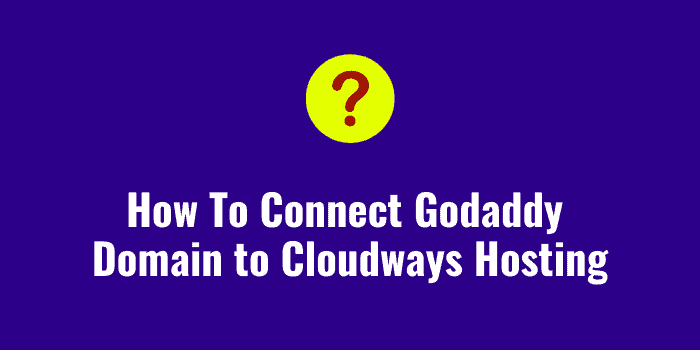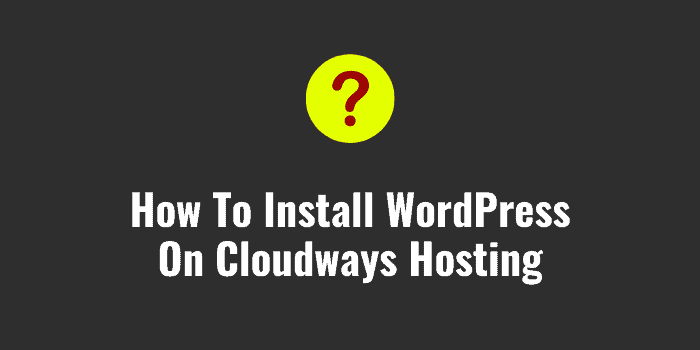If you are planning buy hosting from Hostinger, then you much read this tutorial first. As in this tutorial I am going to share all the important points that you must keep in mind while buying web hosting plan from Hostinger. At the same time, I will also help you to save more by guiding you to get the maximum hosting discount trick.
For all my readers, I have a special COUPON CODE: BLOGGINGGYAAN with which you will get EXTRA discount on your Hostinger hosting plan. Just apply this promo code on the payment page and save money.
In the shared hosting market, you will find many web hosting companies promising cheap & reliable hosting plans. But Hostinger is quite different from all as they provide cheapest plans with all premium features. Before proceeding further, let me share few of the amazing features that you are going to get with Hostinger.
- 100GB Bandwidth,
- 10GB Storage,
- Website Builder,
- 1 Email Account,
- Free SSL Security,
- 30-Day Money-Back Guarantee,
- Backups,
- 99.9% Uptime Guarantee,
- Cloudflare, and more.
So, if you have decided to host your first WordPress website on Hostinger, then you must follow this detailed tutorial and accordingly buy hosting from Hostinger. Let’s get into the step by step guide.

Table of Contents
How To Buy Hosting From Hostinger in 2021 (Step By Step Guide)
Like every hosting company, Hostinger also offers web hosting & WordPress hosting plans, They are nothing but shared hosting plans only. But if you choose the shared hosting plans, you will find extra discount and that is what I observed when I have compared both the options.
Step 1: Visit Hostinger Official website
Hostinger offers hosting in various countries and they have dedicated websites for each country as well. So if you are planning to buy hosting for Indian traffic then visit Hostinger.in or else for USA traffic/ Global traffic visit Hostinger.com.
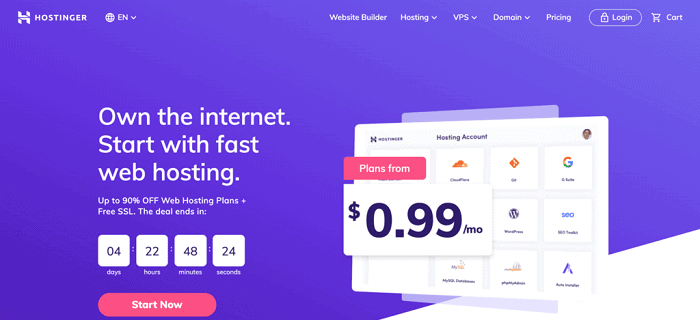
Step 2: Choose Shared Hosting (Not WordPress Hosting)
If you are creating your website on WordPress CMS, then it is good to choose WordPress hosting plans. But when I compared both shared hosting & WordPress hosting plans from Hostinger I found that shared hosting plans are even cheaper compared to WP plans.
So, better to go with shared hosting plans and get the maximum discount only. Don’t worry as we can do all the optimization manually to improve our website’s performance even without a WordPress optimized hosting plan.
Step 3: Choose The Best Hostinger Plan
Hostinger’s Shared Hosting is known for their feature-rich cheap web hosting prices. You will find 3 different plans and the Premium one is the best Hostinger plan as it has better resources and unlimited websites. Just check out the comparison of all 3 plans and you will easily understand which Hostinger plan is best for you.
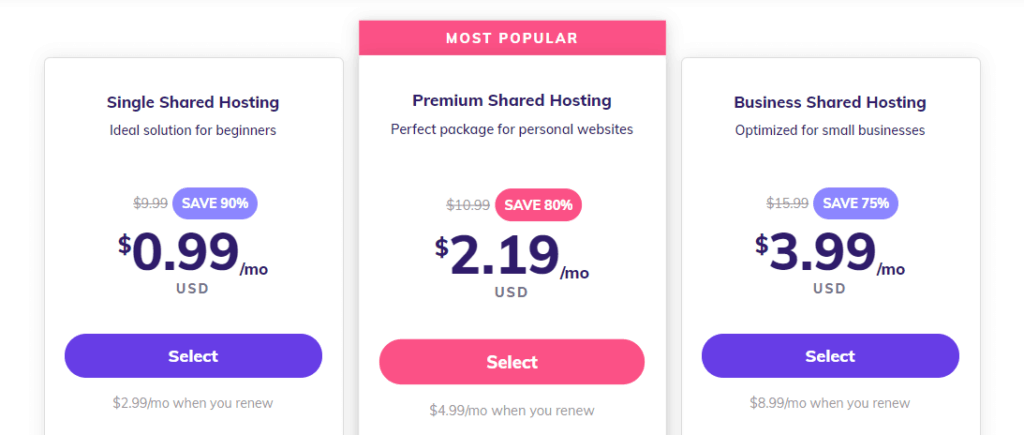
| Single Shared Hosting | Premium Shared Hosting | Business Shared Hosting | |
| Websites | 1 | Unlimited | Unlimited |
| Free Domain | No | Yes | Yes |
| Email Accounts | 1 | Unlimited | Unlimited |
| Bandwidth | 100 GB | Unlimited | Unlimited |
| LiteSpeed | Included | Included | Included |
| WordPress Acceleration | Included | Included | Included |
| Allocated Resources | 1X | 2X | 4X |
| Monthly Cost | $0.99 | $2.19 | $3.99 |
Step 4: Choose Duration Of Hosting & Save More
Now here is the trick to get maximum discount on Hosting hosting plans. If you want to buy Hostinger for 1 month, it will cost you $10.99/mo. In case you buy for 1 year, you can save up to 41% only. But when you buy for 48 months or 4 years, you will get maximum 81% discount.
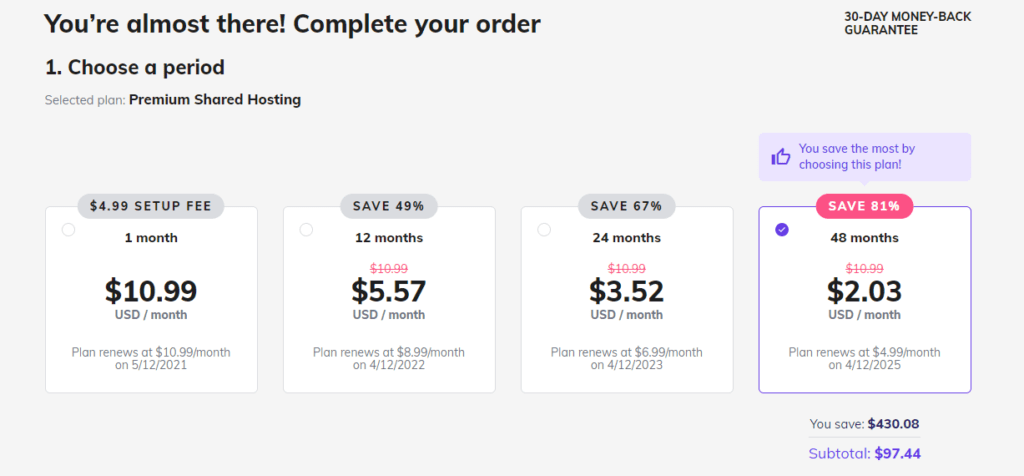
So, you have to pay only $97.44 to get Hosting from Hostinger for next 4 years. This is a massive savings.
Step 5: Create Hostinger Account & Choose Payment option
Next, scroll down and provide your personal information to create your Hostinger account. You can also create account using your Facebook, Gmail accounts.
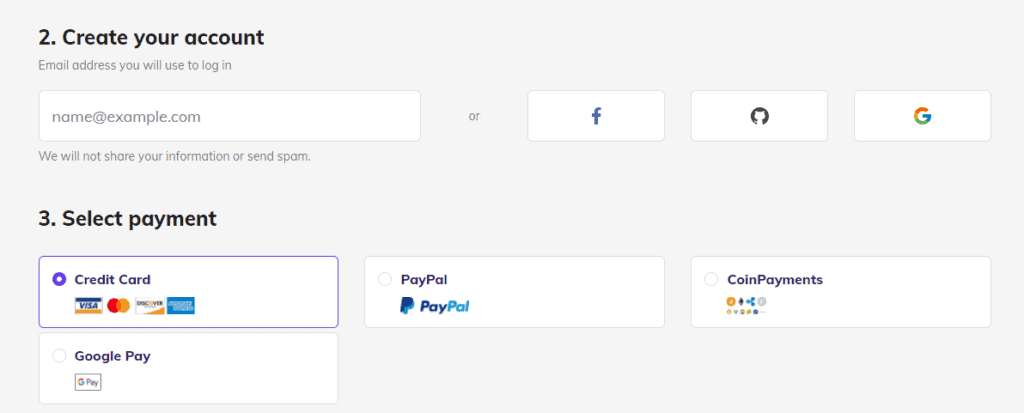
Besides that, Hostinger provide couple of ways to pay your hosting bill. Choose the one as per your convenience. As an Indian customer, you can also use Google Pay and other wallets to pay hosting bill in INR.
Step 5: Review Hosting Coupon & Final Price
Next, you need to review your hosting account details. Here you can apply any additional Hostinger Coupon Code, if you have. Otherwise, you can see the maximum discount has applied here automatically.
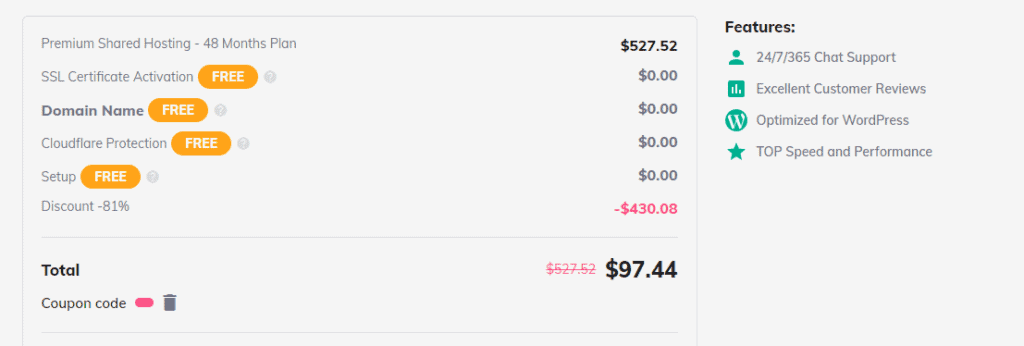
This is the best price you can expect from Hostinger. And even if you compare Hostinger with any other popular hosting like Hostinger Vs Bluehost, Hostinger Vs A2 Hosting, Hostinger Vs GoDaddy etc you will find their hosting as the cheapest one.
If you want to get even more discount, then you have to wait for Hostinger Black Friday Sale 2021. That is the time when you can expect maximum discount on web hosting plans.
Step 6: Complete the purchase
Finally click on the Submit Secure Payment and complete the transaction. You will get a screen with success/thank you message. Check your email for more details where you will get few mails from Hostinger with the purchase information and Hostinger cPanel related information.
So, that’s it. If you find this tutorial about how to buy hosting from Hostinger then feel free to share your feedback below. If you have any question regarding WordPress or Hosting you can ask me by writing a question below. Thank you for reading & sharing this article.