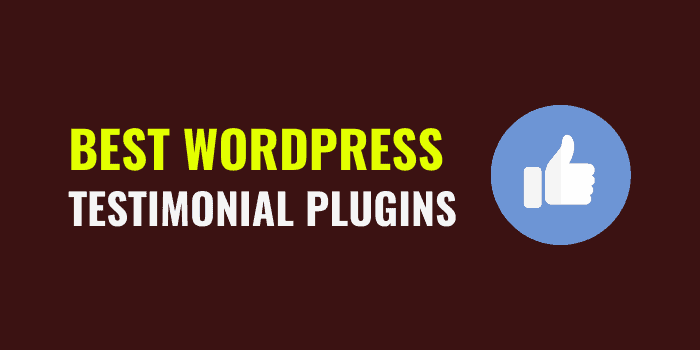Generally, users will find several comment plug-ins for WordPress, out of which some are excellent in performing functions like removing spams and integrating social media comments. But it is very difficult to find a proper blog commenting plug-in within the WordPress Repository.
Therefore, in this article, we will discuss Thrive Comments, a popular WordPress plug-in by Thrive, which encourages more comments by taking the good things of social media and rewarding active commenters with badges.
Thrive Comments basically brings out the main power of the comments by converting the comments into conversions. So, we can say that this WordPress plug-in turns the most overlooked feature (i.e., comments) on a website into one of the most valuable assets.
Table of Contents
What problem can be solved using Thrive Comments
Just like other WordPress Plug-in by Thrive Themes, Thrive Comments also helps users to attract more and more customer to their website by simply highlighting the most interesting comments on their website.
They generally help users to interact more with their audiences through effective comments, and moreover, this plug-in even highlights the feedback of the user’s customers so that users can understand the mindset of their customers.
So it is quite evident that this top-class plug-in, just like several other Thrive Theme WordPress plug-ins, helps users to overcome low conversion and SEO ranking related problems on their website by simply using the valuable comments.
Thrive Comments Review 2020: Key Features
1. Fast and efficient
Thrive Comments utilizes server resources in the most efficient manner. It comes with lazy load functionality and hence uploads the comments section only when the reader scrolls to the bottom of the page.
While using this plug-in, the user will notice that the entire post will open for the visitor, but the comment section will not load until the visitor scrolls down to the end of the post. This feature always enables the server to have a faster speed.
2. Comes with Social Login Support
This WordPress plug-in allows users to leave their comments in two different ways. They can submit the comments in the comment box after entering their name and email id.
However, they can also submit their comments through the Social Login method, i.e., either through Facebook or Google+.
As Thrive Comments supports Facebook and Google+ so users can verify their comments by simply clicking a button in order to substantiate their social profile.
3. Allow users to add upvotes or downvotes to individual comments
Just like popular social network Reddit, Thrive Comments also allows its users to add upvotes or downvotes to individual comments. Due to this feature, visitors can vote whether a comment is helpful or not, and eventually, the comment section becomes more engaging.
However, if the user does not like downvotes on their comments, they can easily disable the downvote option, or they can even completely disable the voting feature.
This plug-in has a straightforward interface so users can easily enable or disable the badge feature by following a few simple steps.
4. Comes with an Analytics and Badge feature
Thrive Comments comes with a Badge feature with which this WordPress plug-in assigns certain badges to a visitor when he/she reaches a milestone like 20 upvotes or 40 approved comments, etc.
On the other hand, the Analytics feature helps users to conclude on the frequency of the voting feature being used.
5. Helps to quickly engage customers
With the help of this feature, users can display a message or various offers to the customer as soon as they leave a comment.
So, this feature enables users to display a custom message, prompt customers to share their comments on social media, can offer them related posts, or can even redirect them to a similar URL, which eventually ensures further engagement of those loyal customers.
However, if a customer comments for the first time, then users can utilize the redirect feature of Thrive Comments to transform the first time commenters into an email subscriber.
Thrive Comments Pricing 2020
Thrive Comments is a premium WordPress plug-in that has a simple pricing structure. Just like most of the other WordPress Plug-in by Thrive Themes, this plug-in also offers three pricing plans. All the plans of Thrive Comments include free unlimited updates and a one-year customer support facility.
The single license pack of Thrive Comments costs $39. However, if a user has multiple blogs, then he/she can go for the 5 license pack available at $47 or the 15 license pack, which costs $97.
Thrive Comments Support
Thrive Comments has a top-class customer care facility just like any other WordPress Plug-ins by Thrive Themes. But very rarely, users need to take help from the support staff as this plug-in has a straightforward interface.
Each plan of this plug-in comes with a one-year support facility in which users can opt anytime if they face any kind of issue. The support staffs are very efficient, and most of the time, they try to solve the problems in less than two hours.
How to set up Thrive Comments
As mentioned earlier, Thrive Comments has a user-friendly interface, and hence it is very easy to set up this plug-in. Users who are interested in effortlessly setting up this plug-in must go through the steps mentioned below.
- Firstly users need to click on the Thrive Comments plug-in in order to avail a list of several options.
- In this step, users need to go to the “General Settings” option and can either configure the comments area or customize the basic options that they will find on the default WordPress comment system.
- After using “General Settings,” users can utilize the “Comment Conversion” option which helps them to redirect visitor’s comments.
- After using the “Comment Conversion” section, users need to move to the “Customize System Style” option, which enables them to choose a color for their blog theme.
- In this step, users need to enter the “Voting and Badges” section, by which users can enable the voting section within the comment section to reward the readers with badges once they fulfill certain criteria.
- After using the “Voting and Badges” section, users can move to the “Advanced Settings” option if they want to moderate the comments. This option is essential for multi-author blogs.
- Finally, they need to go to the “Page Speed Optimization” settings in order to optimize the loading speed of the webpage.
Therefore, users need to follow the above-mentioned steps in order to set up the Thrive Comments Plug-in properly.
FAQs: About Thrive Comments
Does this plug-in offer a money-back guarantee policy?
Yes, just like some of the other WordPress Plug-in of Thrive Theme, Thrive Comments also comes with a 30-day money-back guarantee policy. As a result, if users don’t like the services of Thrive Comments, then they can give up the services to get back the entire invested amount.
Will Thrive Comments stop spam?
Yes, Thrive Comments will be able to stop spam as it comes with a spam filter.
Does Thrive Comments send Notification?
Yes, users can set up Thrive Comments in such a way so that it notifies them about new comments through an email, and moreover, this plug-in can also inform the commenter when they get a reply.
Are comments available in pages as well as in the posts?
Yes, users can add Thrive Comments to any page or posts using the Thrive Comments Element present within Thrive Architect.
Is Thrive Comments Translatable?
Yes, Thrive Comments is 100% translatable.
Do users always have to use the upvote and downvote option?
No, because everything in Thrive Comments is customizable. Users can choose between up and down voting, upvoting only, or no voting at all.
Conclusion
As promised at the beginning of this article, we have given detailed information about Thrive Comments.

Pros
- It comes with a 30-day money-back guarantee policy.
- It can be easily regarded as the fastest loading comment plug-in.
- Thrive Comments supports multi-author blogs.
- It comes with a wide range of conversion options.
- This plug-in makes the comments section more interactive.
- It helps users to convert comments into potential leads.
- Each plan comes with a one-year customer support facility along with free unlimited updates.
- It comes with affordable pricing plans.
- This plug-in supports several languages.
- Thrive Comments reduces the bounce rate and increases the number of subscribers.
- This WordPress plug-in comes with a spam filter.
Cons
- This WordPress plug-in comes with less number of styling option for the comment form.
If users go through this article thoroughly, they will understand that Thrive Comments is indeed a fantastic WordPress plug-in, which is very beneficial for those users who are looking to use comments as the primary weapon to increase their website’s conversion rate.