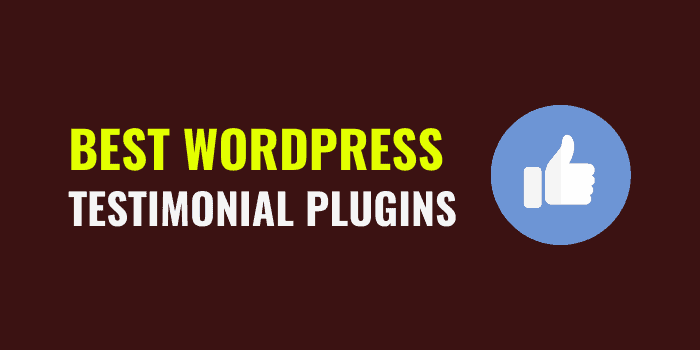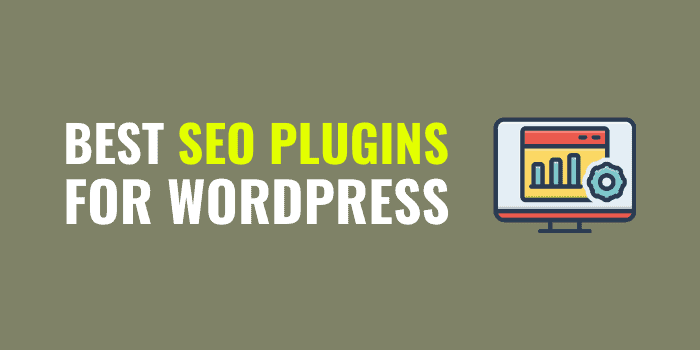If you are done with the set up of your WordPress blog, then the next question is obvious. Which WordPress plugins do I need for my WordPress site? This article will help you to install all the necessary and best WordPress plugins to make your website complete.
As a new blogger, we always got confused with the plugins. There are hundreds of plugins, but which are the Best WordPress Plugins to install? That’s what I am going to share in this article.
Table of Contents
List Of Best Free WordPress Plugins For Bloggers 2020
Do you know there are more than 54,000 plugins out there and adding more? In that case, how will you pick the best WordPress plugins for your blog? I am not going to talk about any special plugin which will help you to get some special feature. Rather my focus is to share the list of essential WordPress plugins to build a complete website.
1. Anti-Spam
Which is the best free anti spam WordPress plugin? I have tried Akismet for many years but was not satisfied with them. Surprisingly the Anti-Spam plugin is able to stop the spam comments smoothly.
If you’ve been running a WP blog for some time, spam in the comments section might already be a huge headache. But not anymore! Anti-Spam plugin for WordPress blocks such spam comments easily.
While the Anti-Spam plugin is free, there is also Anti-Spam Pro which is a premium version of the plugin and comes with better features.
2. Easy Table of Contents
How do I add a table of contents in WordPress? You don’t have to do anything as with the help of Easy Table of Contents WordPress Plugin you can easily incorporate a list of headings of your content. With the Easy Table of Contents plugin, you can automatically generate a table of contents by parsing the content for headers in your pages, posts, and custom pages.
If you want to design more beautiful tables, then check Thrive Architect Plugin.
This is an essential feature you must use to make your content easy to read for your readers. At the same time, this also has SEO benefits as your header tags may get ranked as a hyperlink for specific queries.
The plugin also has a number of built-in themes and you can also create your own to ensure that the table perfectly suits your website needs. Easy Table of Contents is a free WordPress plugin and has more than 50,000 active installations.
I know when we talk about TOC plugins, Table of Contents Plus is widely used. I just took this one over TOC plus due to the last update. Table of content plus has not been updated from last 3 years.
3. Rank Math SEO Plugin
If you are concerned about the SEO of your WordPress website, there are no options better than Rank Math and Yoast SEO. While Yoast is more popular than Rank Math, both the plugins offer great features and make SEO considerably easier even for people who are new to running websites.
Which SEO plugin is the best suit for WordPress site?
The debate starts between Yoast SEO Vs Rank Math, as soon as the Rank Math SEO Plugin launched. And I can confidently say that Rank Math is comparatively a better plugin than Yoast SEO (considering the free features). I am not trying to force you, but you must install the best WordPress SEO plugin to make sure that the On-Page SEO checklist of your articles is followed.
While the basic version of Yoast SEO is free, there is a premium version with added features. Rank Math, on the other hand, is a free WordPress plugin. Comparatively Rank Math is the Best SEO Plugin for WordPress.
4. W3 Total Cache/WP Super Cache
The speed of your website is not just a concern for visitors but your search engine ranking too. A cache plugin such as W3 Total Cache or WP Super Cache generates a static version of your website and serves the same to the visitors in order to improve the speed and performance of your website. Both the plugins are active on millions of WordPress websites and are completely free.
You can install any one of them as a free option. If you ask me, W3 Total Cache is a little tricky to set up but gives better results compared to WP Super Cache.
If you want to experience the best cache experience for your blog, then go for WP Rocket. This is a premium cache plugin which will cost you $39/year. I am using WP Rocket & SiteGround Super Cacher together for this blog. You can read the comparison between WP Rocket Vs Swift Performance.
5. UpdraftPlus
There are several things intentional and accidental which can destroy your months of hard work you did on your website. But this disaster can be avoided by creating a website back up.
How do I backup my WordPress site for free?
You need a plugin like UpdraftPlus, which allows you to automatically backup your WP website and stores the same in your DropBox, Google Drive, FTP, Rackspace, S3, or other remote locations. Restoring the website from the backup is super easy too. While the base UpdraftPlus plugin is free, there are also premium plans available.
I am using this plugin to take local backups. Besides that, I also make sure that I took the free back up feature from my hosting company as well.
6. Sumo Me/MailPoet
If you are looking to build your email list, you should definitely check Sumo Me and MailPoet. The Sumo Me plugin is more like a little app store in itself with a collection of marketing apps such as List Builder, Scroll Box, Welcome Mat, and Smart bar for building an email list.
If you are new to WordPress and are looking for a simpler plugin, MailPoet is a great option. It integrates with your website and allows you to create emails from the available templates or from scratch. Both the plugins are available in free as well as premium versions.
Looking for something professional and paid? Then check this list of best email list builder plugins. I am using Thrive Leads plugin to capture leads. Check out the detailed review of Thrive Leads.
7. Thirsty Affiliate/Pretty Link
If you are into affiliate marketing, you’d definitely use link cloaking sooner or later. What are the best WordPress plugins for affiliate link cloaking?
Two of the best plugins to do so are Thirsty Affiliate and Pretty Link. Rather than relying on services like bit.ly or tinyurl.com, you can now use your own shortened domain name for affiliate marketing with these plugins.
Both the plugins are super easy to use and are available in free and premium versions. Frankly speaking, the free version is enough to start with. I am using Thirsty Affiliate plugin, which is doing perfectly fine for my website.
8. Social Warfare (Not recommended)
If you’ve ever tried to use a social media sharing plugin, you might have witnessed how they affect the performance of your website.Which is the best social media sharing plugins for WordPress in 2019?
Note: I am not using this plugin anymore. I wrote a detailed guide on best Social Warfare Alternatives and install Social Snap plugin. This one is quite good so far and cheaper as well. You can use the Social Snap coupon code exclusively for BloggingJOY readers and get a 20% discount. Click Here To Use Promo Code: BLOGGINGJOY.
Without a single doubt, the answer is Social Warfare plugin. The plugin helps you get more social media shares in order to increase your website visitors. It is active on more than 70,000 websites and is free.
I am using the free version only. But if you want to explore options like Twitter count, share icons on images etc you can go for the paid version. But so far, the free version is good enough. In fact, I can also add a click to tweet quote like below using social warfare plugin only.
9. Disable Gutenberg
While the new Gutenberg editor has improved features, a lot of website owners are more comfortable with the Classic Editor. If you prefer the same as well, the Disable Gutenberg plugin will help completely disable Gutenberg and replace the same with the older editor.
You can also selectively disable it for pages, posts, theme templates, and more. The fully configurable plugin is fast, easy, and completely free.
How do I change WordPress to the classic editor?
You can follow my guide on how to disable Gutenberg editor using WordPress plugin. But it is good to start learning and get accommodating with Gutenberg WordPress editor.
10. Ultimate Blocks
Want to enhance your default Gutenberg editor with more exciting options? Then you must look for the WordPress Gutenberg Editor Blocks Plugins.
Check Ultimate Blocks, which has a collection of custom Gutenberg blocks to make it easier for you to build your website with the new editor. The free plugin currently has 14 blocks such as Button, Content Toggle, Call to Action, Notification Box, Progress Bar, and more.
If you are not using Gutenberg editor, but still want to create visually appealing content, then try Thrive Architect plugin. I have created a few pages with this awesome plugin. E.g. My Blogging Tools, WordPress Deals, Custom Home Page for this website.
11. Tiny-PNG/ Compressior.io
How do I optimize an image for Web without losing quality?
Well, there are many awesome best image optimization plugins for WordPress, but I don’t recommend them. Because, if you install such a plugin it will create different size of images in your WordPress directory which will simply eat your website space.
Better to optimize the images before uploading to WordPress. Just follow these basic steps to optimize your images for SEO benefits.
- Create the image with the exact size you are going to use on your website. E.g. if your featured image size is 600X314 then create an exact size image only.
- Use tools like Tiny-PNG or Compressor.io and compress the image. This will help you to reduce the image size without losing quality.
- Make sure your website is enabled for lazy load images, which will help you improve the page speed. I am enabling this feature using SiteGround SG Optimizer tool.
If you still want to use a plugin for your WordPress site, then go for WP Smush. WP Smush is already a very popular plugin currently being used on more than 1 million WordPress websites and a pro version of the plugin is also available.
12. WP Forms Lite
You’ll also need many different types of forms across your WordPress website. Contact Form 7 and WP Forms Lite is simple but powerful plugins to add custom contact forms to your website.
Both the plugins come with many different form templates to allow you to add forms to your website within minutes. For advanced users, WPForms premium version can be very useful. Check out WPforms Vs Gravity Forms and WPforms Vs Typeform comparison to find out which is the best contact form builder.
But, I don’t like anyone of them. As my requirement is just to add a contact form only, I used Thrive Architect Contact Form element to design this page. I am happy that I am able to remove one more plugin from my WordPress dashboard.
13. Auto-Optimize/WP Optimize
Use your WordPress website for some time and you’ll see that it is not as fast as it used to be. Over time, the database of your website gets huddled and you need to optimize the same in order to improve performance.
How do I clean up my WordPress database?
Auto-Optimize and WP Optimize are two of the most popular plugins for the same. The free plugins automatically clean the database of your WordPress website to make sure that it runs with improved efficiency.
I don’t use this plugin anymore, as this feature comes with WP Rocket plugin itself. In fact, with more power & options to boost my website speed.
14. Wordfence Security
Security again is a common concern for every WP website owner.
What is the best security plugin for WordPress?
One of the best plugins to improve the security of your WP website is Wordfence security. The plugin adds an endpoint firewall between your website server and website visitors to prevent cyber attacks and block malicious traffic.
The plugin is available for free but there is also a premium version with added features and benefits. Undoubtedly this one is the best free security plugin for WordPress.
15. Shortcodes Ultimate
How to Create Engaging Visually Attractive Content For WordPress Blogs?
The answer is very simple. Either you need a page builder plugin or a shortcode plugin (Free). In fact, there are free page builders also available. At least for creating basic elements like button, columns, table, blocks you need a shortcode plugin for sure.
One of the best WordPress plugins for adding more functionality to your website is Shortcodes Ultimate. The plugin has a vast collection of several functional and visual elements which can be used in post editors, template files and text widgets. With the help of this plugin, you can easily create and add responsive videos, boxes, buttons, tabs, sliders, and more to your website.
While this plugin is free, it has premium add-ons which you can purchase to enhance the performance of this plugin and build a feature-packed WordPress website.
FAQs Related To WordPress Plugins
Who Can Install This List Of WordPress Plugins?
These are the few best WordPress plugins I have tested to date and found them as the perfect choice for any WordPress site. As a newbie blogger, you must install these plugins to set up your website. Even if you have already set up your website, you may audit the list of Best WordPress plugins you are currently using and then replace them with the suitable ones mentioned in this list.
How Did You Make This List Of Best WordPress Plugins?
As mentioned above, I have tried several plugins in the last few years on my different websites. Not only that, I have gone through many online forums and read what people are using & their experiences. From that only I came to a conclusion to make this list of best WordPress plugins for a new blog.
Are These WordPress Plugins Free To Install?
Yes, all these plugins are free to use. You can definitely set up your WordPress site with these free WordPress plugins. But at the same time, I have also mentioned a better, paid plugin which is recommended for serious bloggers.
Best WordPress Plugins (Must Have Plugins For WordPress Blog) 2020: Conclusion
While you can use several WordPress plugins, it is better to only download and activate the ones that your website actually needs. The ones discussed above work towards some of the most important aspects of your website like SEO, spam protection, design, security etc. This is almost common for every WordPress website.
Besides that also, I am using a couple of premium plugins and tools to enhance all my blogging activities – for better website speed, for better design and better conversion. You can check out the list of premium blogging tools I am using for this blog.
My intention with this massive list of best WordPress plugins for bloggers is to help you to set up your WordPress site quickly. I am sure you don’t have to go anywhere to ask for which WordPress plugin is best.
You can share your valuable feedback by writing a comment below. And if you find my efforts worthy, please share this article to help others who are looking for the list of best WordPress plugins to install in 2020.