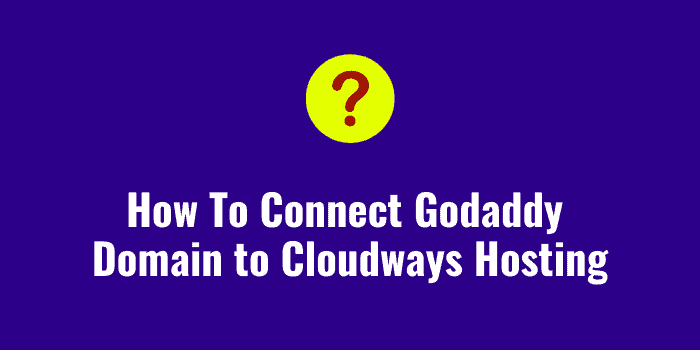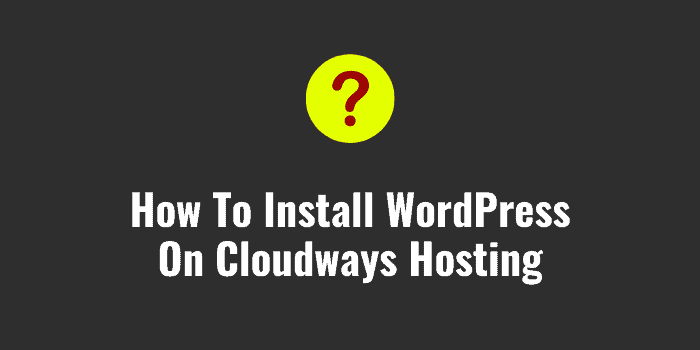So, if you want to cancel your Bluehost account and get refund then this tutorial will be useful. There could be any reason behind your decision of cancelling Bluehost hosting account. E.g. you may find a cheaper Bluehost alternative like Hostinger, A2 Hosting or you have decided not to continue with EIG Hosting or you have decided to try Cloud Hosting company.
Whatever is your reason, remember one thing that you will get a 30 days window to cancel your Bluehost account after your purchase. Otherwise, you will not get any refund. And If you purchased domains, extra security, mail services, or any other add-ons, their cost will not be refunded.
If you are reading this article just to ensure the terms of conditions of Bluehost, but you have a plan to try Bluehost. Then I have a great deal for you. Just use this link and you will activate the special Bluehost price of $2.95/mo for next 36 months. By default you will get a discounted price of $3.95/mo which is $1 extra. So don’t miss this opportunity.
So, if you are within the 30 days of Bluehost hosting purchase, then follow this tutorial below to cancel your Bluehost account easily.
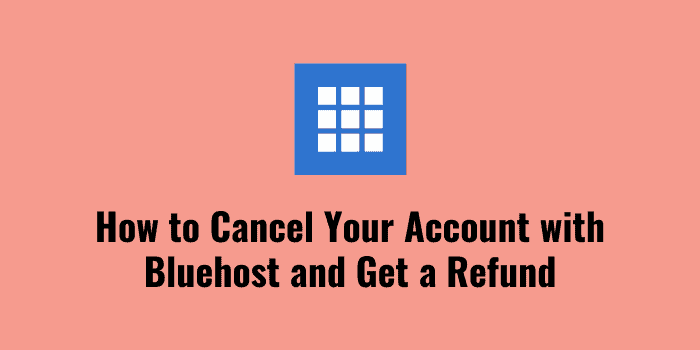
How to Cancel Your Bluehost Account & Get 100% Refund (Step By Step Guide)
So, to cancel your Bluehost account you need to take help from Bluehost customer support team. For that you have to visit helpchat.bluehost.com and provide your details as an existing customer.
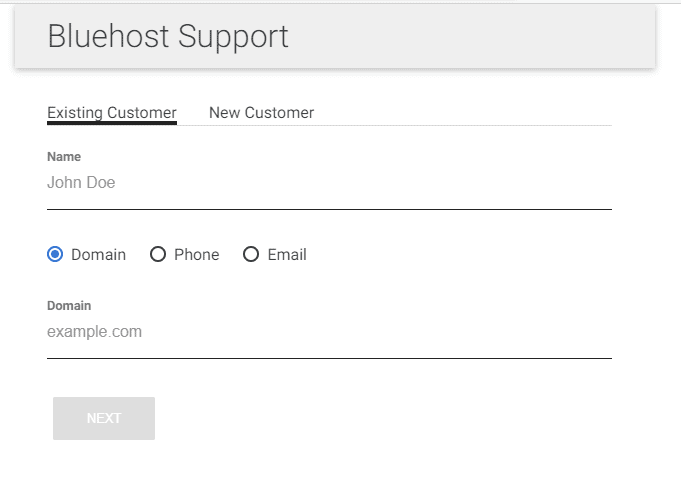
Generally it doesn’t take much time, before someone will connect with you start the discussion. The first thing they will ask you to verify your details and for that they will ask you to provide a TOKEN number and you need to provide the same by accessing Bluehost account. They will help you to get that TOKEN easily.
As soon as you validated the details, you can share your request for cancelling Bluehost account. They will definitely ask your reason and also try to retain you, but you can proceed as per your plan and go for Bluehost account cancellation.
Finally, they will raise a request to cancel your Bluehost account and convey the message that Your refund should be processed within 5-7 business days. Check your account to see that the full amount was refunded.
That’s it. You will get your refund as per the payment methods you have used. Means if you have used credit card, you will get your refund in credit card, in case of Paypal, you will get your money back via PayPal. But in case of cheque payment, you will get a refund only you are in USA through bank transfer only. Better you enquire all the basics questions with the Bluehost support executive.
How To Cancel Bluehost Account After 30 Days Moneyback Period
If you have crossed the first 30 days of purchase, you will not get any refund from Bluehost. In that case it’s better to use Bluehost for the tenure you have purchased. But remember one thing that, Bluehost has a auto-renew feature and if you have provided your credit card details, then next year your Bluehost account will renew automatically.
In that case, you have to change that settings so that you can avoid automatic Bluehost hosting renewal. Just login to your Bluehost Account and from right side profile area go to my Products area. You will find a screen like below.
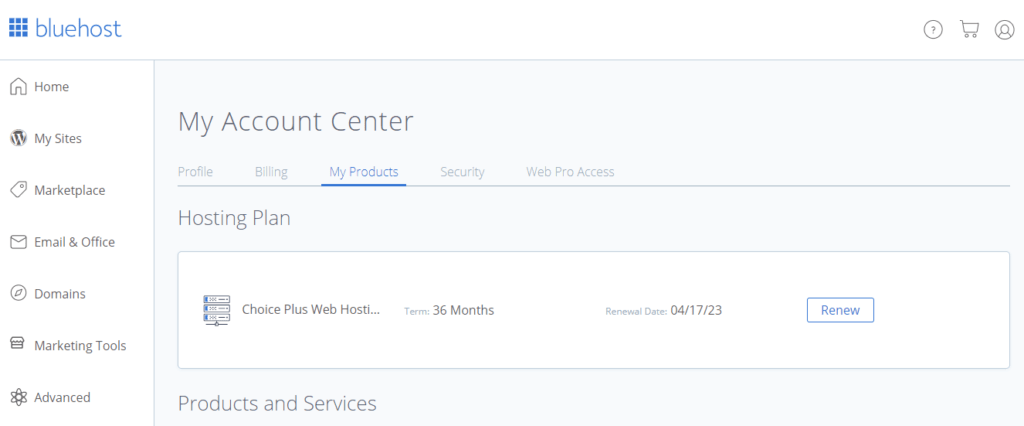
Click on the Renew button and you will find another screen like below.
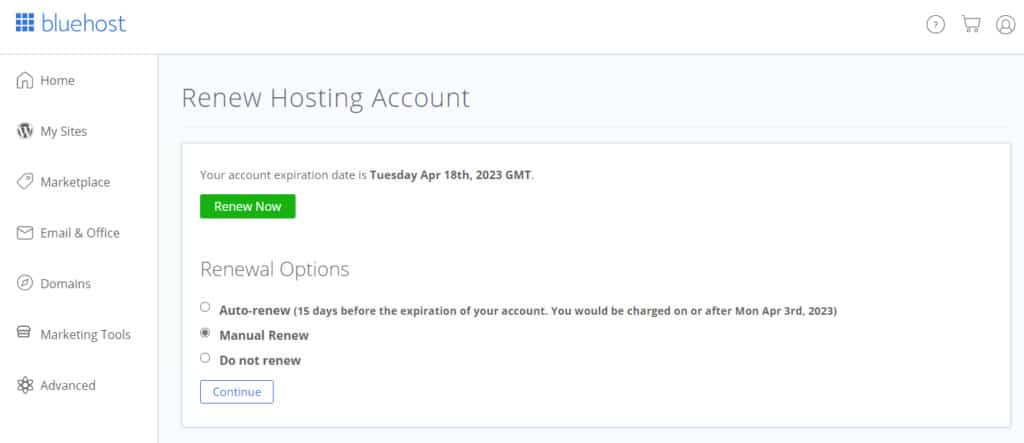
Now in this screen, you will find 3 renewal options. By default it will be on Auto-renew. Just change that to Manual or Do not renew. In case you are sure not to continue, then choose the 3rd option. That’s it.
You can also call Bluehost customer support number, 888-401-4678 if you are from USA. For any other country customer, you have to follow this exact tutorial to cancel your Bluehost hosting account. If you find this tutorial useful, feel free to share this.