Thrive Themes has been ruling the market for a long time due to their high-quality WordPress Plug-ins, which are developed in order to boost website owner’s conversions significantly, without sacrificing the page speed of their website.
The good thing about Thrive Themes is that they always try to release plug-ins, which are conversion-friendly and hence helps users to increase the number of visitors on their websites. In this Thrive Ultimatum review, we will discuss the ultimate scarcity marketing plugin from Thrive Themes in detail.
Thrive Ultimatum uses several intelligent techniques in order to generate scarcity via highly customizable countdown timers to boost conversion on the user’s website. However, before going into the main section of this article, we would like to define the actual meaning of Scarcity Marketing.
Scarcity marketing is a modern, useful psychology-based marketing technique that marketers use in order to boost their conversion rates exponentially.
Don’t forget to check out the amazing products from Thrive Themes
Table of Contents
Why You Need Thrive Ultimatum?
Before we move ahead with this Thrive Ultimatum review, you must understand why you need Thrive Ultimatum for your WordPress website. If you already don’t know then let me tell you that, this WordPress plug-in is very beneficial for most of the user as it offers several features which help to increase the conversion rate exponentially by using the scarcity marketing technology.
Thrive Ultimatum has a straightforward drag and drop interface, and hence, users will be able to utilize all its features irrespective of the fact whether he/she is experienced or not.
Moreover, this plug-in will also increase the conversion rate on the user’s website by increasing the Product Sales with a special offer and will also boost the e-commerce sales of the website owner.
Therefore, it is quite evident that this WordPress plug-in helps to solve any e-commerce issue and also saves the user’s valuable time as it is very easy to operate.
Thrive Ultimatum Review 2020: Essential Features Explained
So, let’s start the Thrive Ultimatum review and discuss its most essential features in detail.
1.User-friendly interface
Just like several other WordPress Plug-ins by Thrive Themes, Thrive Ultimatum also comes with a beginner-friendly and user-friendly interface.
So, because of this simple drag and drop interface website owners will be easily able to implement this plug-in on their website by simply following few easy steps or they can also drag and drop different components directly on their website.
2.Comes with Autopilot feature
One of the main highlighting features of this plug-in is its autopilot feature, which helps users to automatically manage all the changes on their website. So, due to this feature, users do not have to waste their valuable time to deal with missed pages or for changing sales links.
3. Countdown Timers are 100% translatable
Thrive Ultimatum allows users to translate any part of the countdown timers, which is a handy feature of this plug-in. Moreover, Thrive Ultimatum also helps to run a campaign in any language of the user’s choice.
4.Comes with different types of Templates
While using this WordPress plug-in users will come across different types of pre-installed countdown timer designs. Users can easily add the countdown timer designs to their website by following a few simple steps.
Apart from different types of the countdown timer, users will also find an extensive library of various kinds of pre-built campaign templates which can easily take the user’s website to another level.
5. Users will come across several types of campaigns
Website owners will come across an auto-end campaign through which users will be able to stop the countdown campaign for those visitors who have already purchased from their website.
Thrive Ultimatum also supports fixed date campaigns, and hence users only need to set a start, and end date rest everything is managed automatically. It supports the recurring campaign as well, and so users can use it to start, stop, and repeat campaigns over and over again.
Moreover, with the help of this plug-in users will be able to run a campaign across multiple pages in a funnel or across the entire website.
6.Thrive Ultimatum Support
As mentioned earlier, Thrive Ultimatum has a straightforward interface, so very rarely users will need help from the support staff, but still, the support agents are always ready to help their users from any sort of situation. Usually, the support staffs try to solve the issues in less than four hours.
The only drawback of the Thrive Ultimatum customer support facility is that it does not provide live chat options. Users have to submit their queries in the form of tickets which the support staff analyses and quickly comes up with an appropriate solution.
At times the support staff can even log into the user’s WordPress website and fix several issues for them. However, in order to utilize this facility, users need to share their user id and password with the support staff. So, all in all, Thrive Ultimatum provides a top-quality customer support facility.
Thrive Ultimatum Pricing 2020: Which Plan Is Best?
The nest topic in this Thrive Ultimatum review is its pricing plan. This plug-in can be purchased either as a part of the Thrive Theme membership by investing $19/month, or users can also buy it separately by investing $97 for a single site license. However, users will also be able to purchase Thrive Ultimatum for multiple sites.
For example, if a user wants to use Thrive Ultimatum on several websites from a single account, then he/she has to purchase the 5 site license plan which is available at $147 or they can even go for the 15 site license plan which costs $399.
How to Set Up Thrive Ultimatum?
This Thrive Ultimatum Review will be incomplete if we don’t discuss its setup process in detail. It is very easy to set up this Plug-in in order to create the first Thrive Ultimatum campaign. Users need to execute five basic steps, exactly in the same manner as described below.
First and foremost, users need to select an appropriate campaign template from a variety of pre-installed templates.
After executing the previous step successfully, users need to go for the next step in which they have to select an appropriate campaign type according to their requirements.
In the third step, users need to select a proper display mode. Basically, in this step, users need to choose where they want this campaign to appear, namely on which pages, posts, custom posts, and categories, etc.
After executing the previous step successfully, users need to create a countdown timer design. Users will get four types of design, including Top ribbon, Bottom ribbon, Widgets, and Shortcodes.
Finally, in this step, users will be able to start the campaign, which proves that the entire set up procedure is completed. Although in order to start the campaign, users need to scroll at the top of the campaign’s dashboard and eventually need to change the status of the campaign from “Paused” to “Running”.
However, after executing the fifth step, users can also add additional features like lockdown, campaign timeline, and conversion events to their campaigns.
Frequently Asked Questions (Thrive Ultimatum)
Does Thrive Ultimatum offer any refund policy?
Yes, Thrive Ultimatum offers a 30-day trial period. So, if users are not satisfied with this plug-in within this period, then they can easily give up the service to get back the entire invested amount.
While using this plug-in, what are the main types of campaigns that users will come across?
Usually, users will get three types of campaigns, which are the fixed-date campaign, Evergreen campaign, and Recurring campaign.
Does this plug-in contain any additional features?
Yes, this WordPress plug-in comes with some additional features like Lockdown feature, Conversion Events, and the campaign timeline feature. The campaign timeline helps the users to see what events are set throughout their campaign.
Can users use this plug-in on a non-English website?
Yes, because everything which is shown on the front end of any website is 100% translatable.
Does this plug-in work on WordPress.com website?
No, because Thrive Ultimatum only works on self-hosted websites. Therefore this plug-in will work only if WordPress is installed on the user’s own hosting account.
Thrive Ultimatum Review 2020: The Best Countdown Plugin For WordPress
As promised at the beginning of this Thrive Ultimatum review, we have given detailed information about the most recent plug-in released by Thrive Themes.
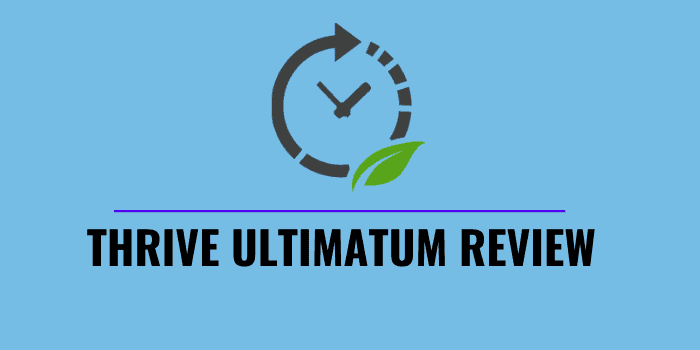
Pros (Advantages)
- This plug-in is 100% mobile responsive.
- Thrive Ultimatum offers a 30-day money-back guarantee policy.
- It comes with an easy to use drag and drop interface.
- Widgets and banners can be added anywhere through this plug-in.
- It offers different design states depending on the time left on the timer.
- It comes with powerful evergreen countdown timers with a Lockdown feature.
- Through this plug-in, users can easily create good looking basic countdown timers.
- This plug-in comes with a top-class customer support facility.
- The pre-installed themes can be easily customized.
- Users can run their scarcity campaigns in any language and in any time zone.
Cons (Disadvantages)
- Users need to spend a huge amount of time while setting up additional features.
- Overusing widgets and banners can considerably slow down the loading speed of a website.
- If purchased separately then this plug-in is a bit expensive.
Finally, at the end of this Thrive Ultimatum review, we can say that when it comes to WordPress countdown timers and scarcity, Thrive Ultimatum is the best choice.