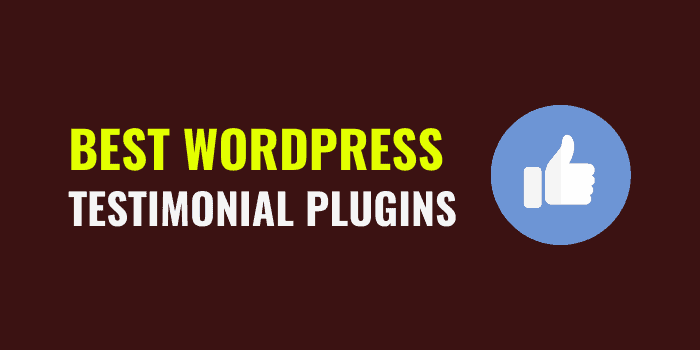Thrive Theme Builder is the new tool in the market. This is one of the most awaited Theme Builder as the WordPress Theme Builder market is already dominated by Divi Builder & Elementor. Although Thrive Themes has their Thrive Architect page-builder. In this Thrive Theme Builder Review guide, I will take you through the entire tool and also help you to understand why this is the best WordPress Theme Builders for 2020.
Well, I am using Thrive Theme Builder on this website and you can see that I have customized this website extensively. I have created different types of posts, category pages and custom home page with a lots of call to action elements. In one line, I can say that I just loved playing with this Thrive Theme Builder and happy to make my hand dirty for hours to get the best design for this website. You can also go through my detailed review of Thrive Themes which I have shared earlier.
Table of Contents
Thrive Theme Builder – Pros And Cons
Don’t forget to read the detailed review of Thrive Theme Builder below. But for them who don’t want to spend huge time, here is a summary review of this amazing Theme Builder from Thrive Themes.
Pros
- Thrive Themes is a trusted brand
- No additional theme to install
- Very easy drag & drop interface
- Detail level customization options
- Price wise very cheap
Cons
- Not fully Woocommerce compatible
- You have to learn to use this tool
- No option to buy this tool alone.
You will get a 30 days money back guarantee. That means if you didn’t find this product useful after purchase, within 30 days you can raise ticket for refund. They will take action on that as per their terms.
What Is Thrive Theme Builder?
Thrive Theme Builder is a Theme Builder for WordPress. Many people got confused and don’t understand the difference between a Theme Builder & Page-Builder. Let me explain these few points first to clarify what is Thrive Theme Builder.
- With Thrive Theme Builder you can design your entire website layout. If you want to customize individual pages, then you can do that with the help of Thrive Architect Plugin.
- You can create amazingly templates & pages without any knowledge of coding. There are plenty of templates & design available with which you can create conversion optimized pages easily.
- Thrive Theme Builder is not a WordPress plugin. Its a complete tool which will take over your entire website design.
- You don’t have to install any additional theme. Thrive Theme will come with a new theme called ShapeShift, on which you can customize as per your need.
- Both Thrive Theme Builder & Thrive Architect work together. You need both to get 100% access to your website design. So it is better to get Thrive membership Plan.
Who Should Use Thrive Theme Builder?
This is a very crucial part of this Thrive Theme Builder review guide. If you are not sure how exactly this tool will help you, there will be no point for you to invest further. I have clearly mentioned below who should buy thrive Theme Builder.
You Should Buy
- A WordPress Blogger
- Love To Design Websites
- Running A Website Customization Business
- You Are An Affiliate Marketer
You Don’t Need
- If your website is not in WordPress
- Don’t like Theme Builders and Want To Hire a developer
- You love basic designs
Detailed Review Of Thrive Theme Builder
This is a very crucial part of this Thrive Theme Builder review guide. If you are not sure how exactly this tool will help you, there will be no point for you to invest further. I have clearly mentioned below who should buy thrive Theme Builder.
- Extensive Design Freedom: Yes, you can design each and every single page, post and archive templates using Thrive Theme Builder. Just spend some time on my blog and explore the different categories, Deals section, Header, Footer, Blog Post Title, Sidebar and you will understand how easily you can create custom templates for different categories & pages. I was looking for something like this, but a page-builder alone can’t do this.
- Manage Typography: You can control the entire theme typography from 1 area. Yes, you don’t have to visit every single design, simply set the Font-Family, Size, Colors from 1 area and focus on creating amazing content layout.
- Color Branding: This is one of the best feature of this theme builder. You can control the color of your entire theme from 1 area only. They have created this builder such a way that the color your choose will impact everywhere in the theme and it will create a very beautiful branding signal for your entire website. As per your logo color, you can select the color and it will immediately reflect in your entire website from Hyperlink, Header Color, Footer, Buttons etc.
- No Coding Experience: Yes, just look at this Thrive Theme Builder Review article which is created using their existing templates, style boxes by myself. I can proudly say that anyone can create this kind of amazing Review article without using a single piece of code. It’s that simple.
- Fast Loading Pages: Many people think that Page-Builders or Theme Builders will add unnecessary codes on the page and it will reduce the page speed. I too believed on that same, but after creating articles with their Thrive Theme Builder + Thrive Architect, I can say that there is no such impact. In fact I feel like my website pages are loading fast and they are very interactive, highly conversion optimized.
- Mobile Optimized: We all know the importance of mobile optimized pages in 2020. Thrive Theme Builder will give you amazing experience to create such mobile optimize, fast loading pages with lots of conversion focused elements.
How Does Thrive Theme Builder Works?
Working with Thrive Theme builder is simply amazing. I have experienced the same and can proudly say from my own experiences. Just follow the step by step guide below and enjoy this amazing Theme Builder to create a conversion optimized WordPress website.
Step #1: Get Thrive Theme Builder
First of all, Thrive Theme Builder don’t offer any trial version or free option. That means you have to buy this tool. TTB is available with Thrive Themes Membership plan only. You can save up to 24% by subscribing for 1 year. I did the same thing and saved a lot of money on this amazing Theme Builder.
Step #2: Download TTB & Install
To install any Thrive Themes product you have to install an additional plugin, Thrive Product Manager. After installing that plugin, you have to active your license. Then you can find all the Thrive Themes product under your dashboard. Next, choose Thrive Theme Builder, Thrive Architect and ShapeShift Theme and install.
Step #3: Use Site Creation Wizard
TTB comes with a easy to follow wizard. Just start that wizard and it will help you to create the complete website structure. Every area has a dedicated segment like Header, Top area, Content, Sidebar, Single Post, Below Post, Footer etc. You can choose the kind of design you want for entire website at this label and complete this step. For homepage, create an awesome page like I did for my blog BloggingJOY.com.
Step #4: Start Publishing Content
As soon as you are done with initial design of the website, you just forget about the design and start writing amazing content on your blog. If you want to create custom design for different types of content then you can create additional templates and create templates as per your need. E.g. I have created different post templates for these categories of post: Reviews, Hosting, Quotes etc.
Thrive Theme Builder Pricing 2020
Thrive Theme Builder will cost you only $97 for 1 website. In case you buy for 5 websites, you have to pay $127 only.
But it’s always worth to buy Thrive Membership and get access to all the 10 amazing plugins to create a website. I have purchased their Membership plan and right now using many of their products to design this website.
Thrive Theme Builder is the new tool in the market. This is one of the most awaited Theme Builder as the WordPress Theme Builder market is already dominated by Divi Builder & Elementor. Although Thrive Themes has their Thrive Architect page-builder. In this Thrive Theme Builder Review guide, I will take you through the entire tool and also help you to understand why this is the best WordPress Theme Builders for 2020.
Well, I am using Thrive Theme Builder on this website and you can see that I have customized this website extensively. I have created different types of posts, category pages and custom home page with a lots of call to action elements. In one line, I can say that I just loved playing with this Thrive Theme Builder and happy to make my hand dirty for hours to get the best design for this website. You can also go through my detailed review of Thrive Themes which I have shared earlier.https://www.youtube.com/embed/9ABh9r5XVMw?rel=1&modestbranding=0&controls=1&showinfo=1&fs=1&wmode=transparent
Wait A Min !!
I have designed this entire website with Thrive Theme Builder, created this blog post with Thrive Architect, collecting email leads with attractive exit-intent popup designed with Thrive Leads, getting fast loading comment system using Thrive Comments and created some cool Quiz with Thrive Quiz Builder. This is not the end, I am working on creating a course using Thrive Apprentice. Wow!! I got all these amazing tools by getting access to Thrive membership ($19/mo. only).CLICK TO KNOW MORE DETAILS Quick NavigationWait A Min !!Thrive Theme Builder – Pros And ConsProsCons30 DAYS MONEY BACK GUARANTEEWhat Is Thrive Theme Builder?Who Should Use Thrive Theme Builder?You Should BuyYou Don’t NeedDetailed Review Of Thrive Theme BuilderHow Does Thrive Theme Builder Works?Step #1: Get Thrive Theme BuilderStep #2: Download TTB & InstallStep #3: Use Site Creation WizardStep #4: Start Publishing ContentThrive Theme Builder Pricing 2020Thrive Theme Builder Alternatives [Competitors]Thrive Theme Builder Support ReviewFAQs Related To Thrive Theme BuilderIs Thrive Theme Builder Available for FREE?Is Thrive Theme Builder A WordPress Plugin?Do I need A Theme Builder?Do I Need A Install Any Other Theme?How much does Thrive Theme Builder cost?Conclusion: Is Thrive Theme Builder Worth The Price?
Thrive Theme Builder – Pros And Cons
Don’t forget to read the detailed review of Thrive Theme Builder below. But for them who don’t want to spend huge time, here is a summary review of this amazing Theme Builder from Thrive Themes.
Pros
- Thrive Themes is a trusted brand
- No additional theme to install
- Very easy drag & drop interface
- Detail level customization options
- Price wise very cheap
Cons
- Not fully Woocommerce compatible
- You have to learn to use this tool
- No option to buy this tool alone.
30 DAYS MONEY BACK GUARANTEE
You will get a 30 days money back guarantee. That means if you didn’t find this product useful after purchase, within 30 days you can raise ticket for refund. They will take action on that as per their terms.
What Is Thrive Theme Builder?
Thrive Theme Builder is a Theme Builder for WordPress. Many people got confused and don’t understand the difference between a Theme Builder & Page-Builder. Let me explain these few points first to clarify what is Thrive Theme Builder.
- With Thrive Theme Builder you can design your entire website layout. If you want to customize individual pages, then you can do that with the help of Thrive Architect Plugin.
- You can create amazingly templates & pages without any knowledge of coding. There are plenty of templates & design available with which you can create conversion optimized pages easily.
- Thrive Theme Builder is not a WordPress plugin. Its a complete tool which will take over your entire website design.
- You don’t have to install any additional theme. Thrive Theme will come with a new theme called ShapeShift, on which you can customize as per your need.
- Both Thrive Theme Builder & Thrive Architect work together. You need both to get 100% access to your website design. So it is better to get Thrive membership Plan.
Who Should Use Thrive Theme Builder?
This is a very crucial part of this Thrive Theme Builder review guide. If you are not sure how exactly this tool will help you, there will be no point for you to invest further. I have clearly mentioned below who should buy thrive Theme Builder.
You Should Buy
- A WordPress Blogger
- Love To Design Websites
- Running A Website Customization Business
- You Are An Affiliate Marketer
You Don’t Need
- If your website is not in WordPress
- Don’t like Theme Builders and Want To Hire a developer
- You love basic designs
Detailed Review Of Thrive Theme Builder
This is a very crucial part of this Thrive Theme Builder review guide. If you are not sure how exactly this tool will help you, there will be no point for you to invest further. I have clearly mentioned below who should buy thrive Theme Builder.

- Extensive Design Freedom: Yes, you can design each and every single page, post and archive templates using Thrive Theme Builder. Just spend some time on my blog and explore the different categories, Deals section, Header, Footer, Blog Post Title, Sidebar and you will understand how easily you can create custom templates for different categories & pages. I was looking for something like this, but a page-builder alone can’t do this.
- Manage Typography: You can control the entire theme typography from 1 area. Yes, you don’t have to visit every single design, simply set the Font-Family, Size, Colors from 1 area and focus on creating amazing content layout.
- Color Branding: This is one of the best feature of this theme builder. You can control the color of your entire theme from 1 area only. They have created this builder such a way that the color your choose will impact everywhere in the theme and it will create a very beautiful branding signal for your entire website. As per your logo color, you can select the color and it will immediately reflect in your entire website from Hyperlink, Header Color, Footer, Buttons etc.
- No Coding Experience: Yes, just look at this Thrive Theme Builder Review article which is created using their existing templates, style boxes by myself. I can proudly say that anyone can create this kind of amazing Review article without using a single piece of code. It’s that simple.
- Fast Loading Pages: Many people think that Page-Builders or Theme Builders will add unnecessary codes on the page and it will reduce the page speed. I too believed on that same, but after creating articles with their Thrive Theme Builder + Thrive Architect, I can say that there is no such impact. In fact I feel like my website pages are loading fast and they are very interactive, highly conversion optimized.
- Mobile Optimized: We all know the importance of mobile optimized pages in 2020. Thrive Theme Builder will give you amazing experience to create such mobile optimize, fast loading pages with lots of conversion focused elements.
How Does Thrive Theme Builder Works?
Working with Thrive Theme builder is simply amazing. I have experienced the same and can proudly say from my own experiences. Just follow the step by step guide below and enjoy this amazing Theme Builder to create a conversion optimized WordPress website.
Step #1: Get Thrive Theme Builder
First of all, Thrive Theme Builder don’t offer any trial version or free option. That means you have to buy this tool. TTB is available with Thrive Themes Membership plan only. You can save up to 24% by subscribing for 1 year. I did the same thing and saved a lot of money on this amazing Theme Builder.
Step #2: Download TTB & Install
To install any Thrive Themes product you have to install an additional plugin, Thrive Product Manager. After installing that plugin, you have to active your license. Then you can find all the Thrive Themes product under your dashboard. Next, choose Thrive Theme Builder, Thrive Architect and ShapeShift Theme and install.

Step #3: Use Site Creation Wizard
TTB comes with a easy to follow wizard. Just start that wizard and it will help you to create the complete website structure. Every area has a dedicated segment like Header, Top area, Content, Sidebar, Single Post, Below Post, Footer etc. You can choose the kind of design you want for entire website at this label and complete this step. For homepage, create an awesome page like I did for my blog BloggingJOY.com.

Step #4: Start Publishing Content
As soon as you are done with initial design of the website, you just forget about the design and start writing amazing content on your blog. If you want to create custom design for different types of content then you can create additional templates and create templates as per your need. E.g. I have created different post templates for these categories of post: Reviews, Hosting, Quotes etc.
Thrive Theme Builder Pricing 2020
Thrive Theme Builder will cost you only $97 for 1 website. In case you buy for 5 websites, you have to pay $127 only.

But it’s always worth to buy Thrive Membership and get access to all the 10 amazing plugins to create a website. I have purchased their Membership plan and right now using many of their products to design this website.
THRIVE MEMBERSHIP
FOR INDIVIDUALS AND ENTREPRENEURS
$
19
/mo
- This Price Is for Annual Billing Option
- Use all Products on 25 of your own websites
AGENCY MEMBERSHIP
FOR AGENCIES & WEB DESIGNERS
$
49
/mo
- This Price Is for Annual Billing Option
- Use all Products on 50 of your own websites
With Thrive Themes Membership, you will get all of them together at a very cheap price. Thrive Themes membership costs only $19/month for individuals and $49/month for agencies. Here are all the tools that you will get by paying only $19/mo.

- Thrive Architect – #1 WordPress Page Builder
- Thrive Leads – #1 List Building Plugin For WordPress
- Thrive Ovation – #1 Testimonial Plugin For WordPress
- Thrive Ultimatum – # Scarcity Marketing Tool
- Thrive Headline Optimizer – #1 Blog Post Title Generator
- Thrive Clever Widgets – #1 Plugin To Show Relevant WordPress Widgets
- Thrive Quiz Builder – #1 Quiz Plugin For WordPress
- Thrive Comments – #1 Comment Plugin For WordPress
- Thrive Optimize – #1 A/B Testing Tool For WordPress
- Thrive Apprentice – #1 Course Creation Tool For WordPress
Any Coupons & Discount Offer?
Searching for Thrive Themes Coupon? Well, they never offer any Coupons & Promo Codes. They only provider a 24% discount in case you buy their Membership Plan for 1 year. In that case the applicable price will be $19/mo.
Thrive Theme Builder Alternatives [Competitors]
This is a very crucial part of this Thrive Theme Builder review guide. If you are not sure how exactly this tool will help you, there will be no point for you to invest further. I have clearly mentioned below who should buy thrive Theme Builder.
- Divi Theme builder is a drag and drop WordPress plug-in, which helps users to customize pre-made templates and eventually create attractive themes without using any coding experience.
- Elementor is a drag and drop WordPress page builder that was originally launched in 2016. Elementor offers both free and premium versions. The Pro version costs $49 for a single website and $199 for an unlimited number of sites.
- Beaver builder is a top-class theme builder plug-in for WordPress, which helps to build custom posts and pages only by dragging and dropping several elements. With the help of Beaver Builder, users can make top-quality webpages without having any coding experience.
- Themify Builder is a top-class WordPress plug-in that is used to create attractive pages and themes, even without having any coding experience. The Themify builder comes free with any of the themes purchased from Themify.
- WP Page Builder is a fantastic page builder plug-in for WordPress using which users can easily create attractive websites even without having any coding experience. It has a straightforward user interface so users can easily utilize this builder even if they are using it for the first time.
I have shared a detailed article on this topic, List of Best WordPress Theme Builders 2020. You will get all the information, features of every single product including Thrive Theme Builder.
FAQs Related To Thrive Theme Builder
Is Thrive Theme Builder Available for FREE?
No, none of the products from Thrive Themes is available to use as free or with a trial version. You have to buy them first to try. Either you can buy them alone or you can go for Thrive Themes Membership plan which is recommended. But Thrive Theme Builder is not available as a single product to purchase.
Is Thrive Theme Builder A WordPress Plugin?
No, like any other WordPress theme this is also another WordPress theme which is integrated with a drag & drop interface to customize the entire website. You need Thrive Architect as well to enjoy the 100% freedom of using this amazing Theme Builder.
Do I need A Theme Builder?
Modern day webdesign has changed a lot. Now a days users love to read content with lot of interactive features and that’s why you might have observed the rise of visually appealing content structure. If you have a plan to build such a website, then you must go for a Theme Builder. Otherwise you have to hire a developer and spend huge amount of money.
Do I Need A Install Any Other Theme?
No, if you install Thrive Theme Builder you need no additional theme. Thrive Theme Builder has it’s own theme called ShapeShift which will automatically install on your website and you can then use the wizard to customize your entire website.
How much does Thrive Theme Builder cost?
Thrive Theme Builder doesn’t available as a standalone product. You have to buy Thrive Themes Membership plan to use this amazing product. Right now for annual subscription, you can enjoy a 24% OFF Thrive Themes Discounted Price of $19/mo. I have purchased the same only.
Conclusion: Is Thrive Theme Builder Worth The Price?
Honestly speaking, I am super excited after I switched to Thrive Theme Builder. Previously I have tried many premium themes like Genesis Framework, GeneratePress etc and also tried Thrive Architect lone. But I was never 100% happy and comfortable editing pages.
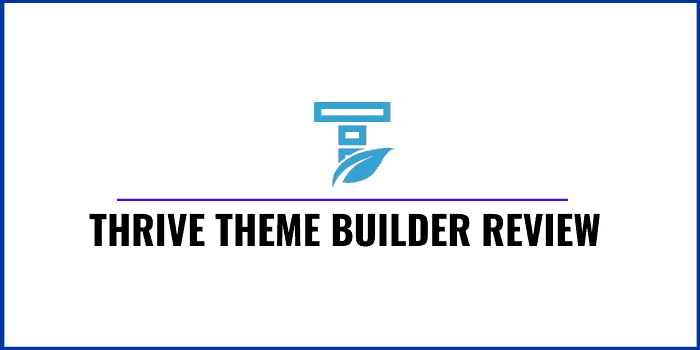
But after I have moved to Thrive Theme Builder, I found a new motivation to create amazing pages on my blog. I have started re-writing all my blog posts, making them more interactive and conversion optimized gradually.
Note: I use Genesis Framework on rest of my websites where I don’t use any Page-Builder plugin. Genesis Framework is the best SEO-Friendly WordPress theme and I am using them from last many years.
Besides that there are plenty of positives about this amazing product. I have explained as much as I can on this detailed Thrive Theme Builder Review. Although many people will think price wise it’s expensive, but I would it’s very cheap as I am using their other products like Thrive Leads, Thrive Quiz, Thrive Comments, Thrive Architect. Altogether these tools are amazing to create professionally looking website in a very short time without any coding knowledge, So, if you ask me, you must invest for Thrive Theme Builder and start designing your website your own.
Thrive Theme Builder is one of the latest product from Thrive Themes. This is a complete Theme with Drag & Drop customized options to design your entire website. You will get 24% Discount on Membership Plan to get This amazing Theme Builder for WordPress.