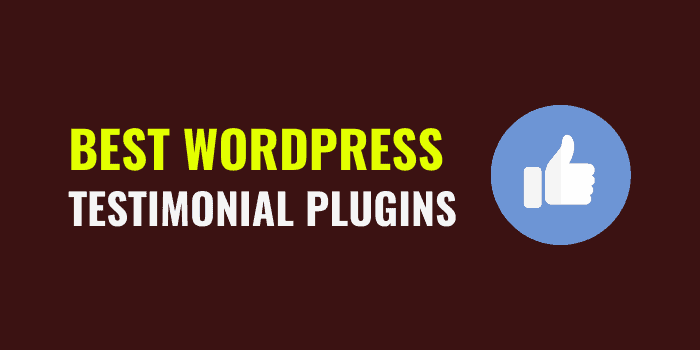In this detailed Thrive Ovation Review guide, I will explain why this is the Best testimonial plugin for WordPress.
When creating a website to showcase your skill & abilities in 2020, you need valid proofs of your readers, customers so that others can understand your capabilities. And that’s where testimonials play a big role today. Although you can use amazing Theme Builder like Thrive Theme Builder + Thrive Architect Blocks to create such social proofs like I have injected on my homepage, but if you need more power to that, you must go for Thrive Ovation Plugin.
In this detailed review of Thrive Ovation, I will share every single features, talk about Thrive Ovation price and also about Thrive Theme Membership Plan. So, don’t skip any part of this review, if you are really looking for the best testimonial plugin for WordPress.
Table of Contents
Thrive Ovation – Pros And Cons
Thrive Ovation is a testimonial management tool. You can say it as a testimonial WordPress plugin as all Thrive Themes products are designed for WordPress websites only. With this amazing tool you can collect testimonials, edit them and easily display in your website wherever you want them to showcase.
Pros
- It comes with a straightforward interface, and hence, very easy to operate.
- This plug-in contains fully customization templates.
- It can add additional questions to capture testimonials.
- It provides multiple ways to capture testimonials.
- Thrive Ovation allows users to display testimonials anywhere on the website.
- This plug-in is 100% mobile responsive.
- Thrive Ovation supports a wide range of languages.
- This plug-in is available at an affordable price.
- It offers a 30-day money-back guarantee policy.
- This plug-in can be easily integrated with several social media platforms.
Cons
- It does not contain testimonial widget, and hence, users need to display shortcodes in a text/HTML widget for displaying testimonials in the sidebar.
- Just like few other Thrive Theme plug-ins, it does not work on the free WordPress.com website.
- Can’t work with other platforms other than WordPress
You will get a 30 days money back guarantee. That means if you didn’t find this product useful after purchase, within 30 days you can raise ticket for refund. They will take action on that as per their terms.
What Is Thrive Ovation?
Thrive Ovation is an all-in-one WordPress testimonial plugin. There are many such plugins available, but this one is very simple, easy to use tool to enhance your sales pages for more conversion. Let’s find out few of the key features of this plugin.
- Many ready to use templates to use and create testimonials
- Thrive Ovation will automatically grab all the important information such as the name and the picture and the WordPress comment is now available to insert as a testimonial on your sales pages and more.
- Thrive Ovation integrates with Facebook and Twitter to grab the comment and import it into your testimonial Rolodex.
- In Thrive Ovation you can automate the complete process by creating dedicated testimonial gathering landing pages, blog posts or opt-in forms.
- User-submitted, WordPress comments, social media and imported testimonials are all managed in one testimonial library.
Who Should Use Thrive Ovation Plugin?
Often users face difficulties in setting up a proper testimonial. But proper testimonials are very essential to improve the conversion rate, so because of this reason, users may sometime face poor conversion rate problem.
In order to get the full advantage of testimonials, users also need to display their testimonials in a way so that it leads visitors through their sales funnel, which is a really challenging task for any individual.
Moreover, it is also tough to publish even a handful of testimonials manually since each testimonial takes a lot of time to authorize.
But thankfully, with the help of the Thrive Ovation plug-in users will be able to publish, collect, and manage testimonials on the WordPress website, which will eventually improve the conversion rate of their website.
So it is quite evident that Thrive Ovation is a fantastic plug-in which helps to overcome several problems by simply adding testimonials to the user’s WordPress website.
Thrive Ovation Review: A Detailed Guide
As soon as you install Thrive Ovation on your WordPress dashboard, you will find an amazing platform to start creating testimonials for your website. Thrive Ovation has many benefits that will make your life easy. Here are few of them.
- Create From Scratch: You can easily create a testimonial template from scratch where you can add all necessary fields like Name, Email, Website, Occupation, Photograph, Tags & the comment of that user. You can also add tags to create different testimonials for your department.
- Convert Comments Into Testimonials: Many times we get some amazing comments from our readers. You can easily turn those comments into testimonial using Thrive Ovation plugin. This is one of the best feature of this Thrive Ovation review.
- Collect Testimonial From Social Media: Now a day social platforms are very crucial places where people share many positive feedback about your service or business. But it’s hard to capture those appreciations and display. With this Thrive Ovation Plugin you can easily integrate your social platforms like Twitter, Facebook and import those good comments, feedback as testimonial on your WordPress website.
- Dynamically Updated Testimonials: With the help of tags you can easily update the existing testimonials in future without worrying about editing them one by one.
- Ready To Use Templates: Thrive Ovation comes with a library of grids, sliders or stand alone templates.All of them have been designed to give your testimonials a trustworthy look.You can choose the number of testimonials to display, the color scheme and with Thrive Content Builder you can customize every detail to fit your brand.
How To Set Up Thrive Ovation In Order To Display Testimonials?
There are two different ways to display testimonials by using Thrive Ovation. Users can either display with the help of Thrive Content Builder or by using the WordPress Shortcodes. Users can easily display testimonials to any page or post which was captured or created by this WordPress Plug-in.
Method #1: Display Testimonial with the help of Thrive Content Builder
Firstly, users need to go to the Thrive Ovation page and select the “Display Testimonial” option from the right-hand side menu. Then they need to choose the” Display using Thrive Content Builder.” option. After that, they need to select the area where they want to display the testimonial.
After selecting a proper area, users need to either choose an existing display template, or they can even create a new list of testimonials from the “Testimonials Display Settings” option. Finally, users need to click on the “Create New Display Templates” option.
After executing the previous step successfully, users need to choose a proper selection mode which comprises of testimonials and tags.
If the user opts for “testimonial,” then they need to select appropriate testimonials from the several options. After that, they need to go to the “tags” option to give a name to the template and finally click on the “Save and Close” button.
Method #2: Display Testimonials using WordPress Short codes
If users select “Display Testimonials using WordPress Short codes” option, then they will be redirected to the “Testimonial Display Short-codes” page. To display a new short code, users need to click on the “Add New” button, or simply they can click on the box named “New display shortcodes.”
Then they need to give a name to the new Shortcodes and eventually need to select an appropriate template. After choosing a suitable template, users need to follow the last three steps of the first method to publish a testimonial on their website.
Therefore, users can go for any of the above-mentioned methods to add testimonials on their website. If you want to build trust among your website visitors and improve conversion, then make sure to utilize this testimonial plugin for WordPress.
Thrive Ovation Pricing 2020: How Much Does It Cost?
Thrive Ovation has a simple pricing structure that consists of three pricing plans, including the Starter plan, Advanced plan, and the Pro plan. Unlimited free updates and one-year technical support facilities are included in all the plans.
With Thrive Themes Membership, you will get all of them together at a very cheap price. Thrive Themes membership costs only $19/month for individuals and $49/month for agencies.
Thrive Ovation Alternatives [Competitors]
There are couple of amazing plugins available besides Thrive Ovation with which you can create testimonials for your website. Let me list out few of the best Thrive Ovation alternatives.
- WPForms: This is one of the best contact form builder plugin for WordPress. With this amazing plugin you can create amazing testimonial templates and this is the #1 Thrive Ovation alternative.
Thrive Theme Ovation Support Review
Just like most of the other Thrive Themes plugins, this WordPress plug-in also has a straightforward interface. Due to this reason, users very rarely require help from the support agents. Still, if anyone faces any issue, then he/she can easily take help from the knowledgeable support staff.
As mentioned earlier, each plan offers a one-year free support facility, although a user can extend their term by investing some extra amount of money.
Moreover, users will also find several free video tutorials and learning resources that they can use as a point of reference if they require any assistance. Buy Thrive Membership Package to save huge on different products. Also, get 24% Discount on Thrive membership when you buy for 1-year plan.
FAQs Related To Thrive Ovation
Can users use this plug-in on the non-English website?
Yes, because just like most of the WordPress plug-ins released by Thrive, in Thrive Ovation also everything that is shown on the front end of any website is 100% translatable.
Are updates included in this plug-in?
Yes, this plug-in offers unlimited updates and one year of customer support facility. However, after one year, even if users don’t extend their support facility by investing extra money, they will still get the updates regularly.
Does this plug-in offer a money-back guarantee policy?
Yes, Thrive Ovation comes with a 30-day money-back guarantee policy. As a result of this feature, users will be able to get back the entire invested amount if they give up the service within those 30 days.
Does this plug-in work on the official WordPress.com website?
No, because Thrive Ovation only works on self-hosted websites. However, if a user has WordPress installed on their hosting account, then this plug-in will work.
How much does Thrive Ovation cost?
The Starter plan can be used on a single website and is available at $39, while on the other hand the Advanced plan is available at $47, and can be used on 5 websites by purchasing a single account. Finally, the Pro plan costs $97, which can be used on up to 15 websites from a single Thrive Ovation account.
Conclusion: Is Thrive Ovation Worth The Price?
From this Thrive Ovation review, it is evident that this is the ultimate solution for users who want to showcase high-quality testimonials on their website. Already, thousands of people are using Thrive Themes tools on their websites (I am also using Thrive Themes Products) to increase conversions, build marketing campaigns faster, make more sales and generate more leads. It’s one of the best investment I have done for my blogging business.

Thrive Ovation will help you to gather, manage and display the best testimonials at the right place. You’ll never have to worry about them ever again and will be able to (finally) use them in your business to boost conversions.