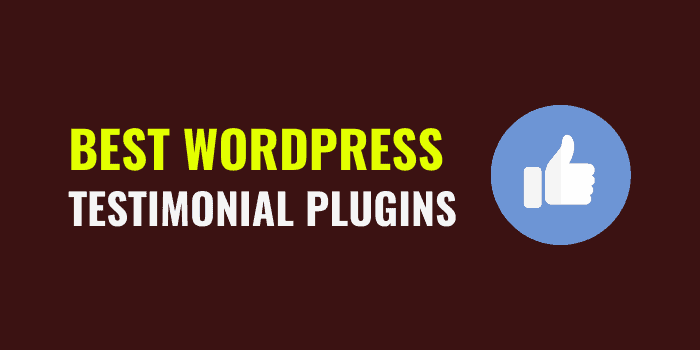Which WordPress mailing list WordPress plugin is best for beginners?
Nowadays people generally prefer to use the WordPress email list building Plugins. WordPress Email list building Plugins enables a user to build a considerable number of subscribers in the most effective way possible.
Creation of email list is essential as it generally helps to boost the new contents and revive the old content which means that it supports the user to make more money. Don’t forget to check out the list of best WordPress plugins to install on a new WordPress blog.
Generally, search ranking can rise and fall, but if the email list is maintained correctly, then it will always remain stable. So, the creation of an email list is essential to attract more and more subscriber.
Table of Contents
Best WordPress Mailing List Plugins To Start Email Marketing
There are various free Plugins available on the market. So this article will contain some of the best mailing list building Plugins for WordPress that can help the user to get more subscribers.
1. Thrive Leads
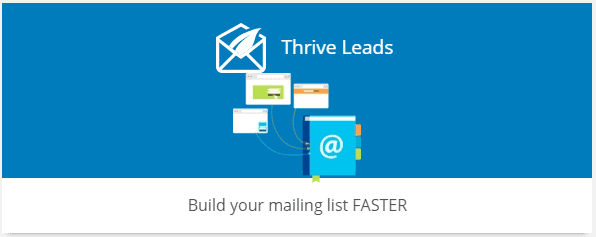
Thrive Leads is a powerful list building tool that offers various fantastic features and also comes with the opt-in form design.
It offers various ready to use templates and powerful analytics that will help the website owner to build a well-structured email list, but at the same time it will not slow down the website. It has a drag and drops editor that helps a website owner to create a simple opt-in form.
Thrive Leads also provides Smart Links, through which a website owner can hide the opt-in form from those people who have already subscribed to the email list, and it also enables the website owner to display special offers only to the people who have already subscribed.
Key Features
- It provides SmartLinks to hide the opt-in form and to display special offers.
- It has a simple drag and drops editor.
- You can use this with WordPress platform only, but in case you want a tool for other platforms as well, better you check OptinMonster. You can read the detailed comparison between Thrive Leads Vs OptinMonster.
- Thrive Leads can be integrated with all the popular services.
- It also offers side-in form, 2 step form, and Mini-Quiz form.
- It has powerful split testing tools which use split testing to optimize the form and also helps the website owner to finds out which forms deliver the best conversions.
Thrive Leads Pricing:
Thrive Leads cost $67 with a lifetime license along with 12 months support. Generally, you will not get any Thrive Leads offer, but if you buy in bulk then you can get up to 85% discount. You can also get Thrive Themes Membership plan where you can access remaining Thrive products as well by paying $19/mo.
2. OptinMonster
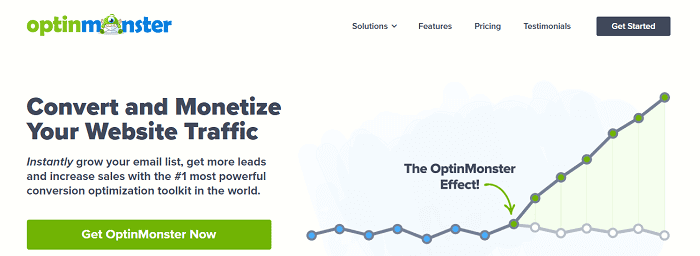
Primarily OptinMonster was created as a WordPress Plugins but later in 2015, it was moved to a platform-independent Saas tool. OptinMonster is a handy tool through which a user can ask people to join the mailing list in various ways.
OptinMonster allows a website owner to add a form within or below the main content and even let the website owner add a form within the sidebar. Apart from adding the forms it also allows the website owner to create unblockable popups and sliding opt-in boxes.
This plugin is compatible with all the leading email marketing services including GetResponse, MailChimp, and Aweber, etc.
Key Features
- It has multiple opt-in form types which include popover, slide-in, sidebar, after post, canvas, mobile-only popover and footer
- It is used as a content locker tool. This feature helps to hide premium content behind an opt-in form. It can be only seen by those people who would enter the site through a valid email address.
- With the help of Dynamic text replacement feature OptinMonster personalize opt-in forms based on specific variables such as URL queries and cookies.
- It is easy to customize
- It supports multiple email marketing platforms.
- This plugin can add custom CSS.
OptinMonster Pricing
Starts from $19/month, (or $9/month when paid annually) along with other additional plans to unlock more amazing features. Right now you will get a special 35% OptinMonster discount on their entire subscription plans.
3. Convert Pro
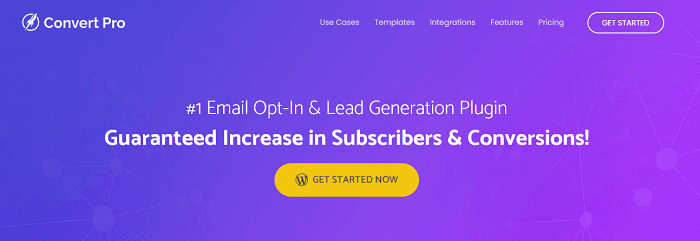
Convert Pro is mainly an opt-in plugin from Brainstorm Force with a great set of templates and a well-designed interface that includes a drag-and-drop form editor.
In Convert Pro website owner with the help of drag-and-drop editor can easily build their design or can easily customize the templates.
Convert Pro integrates with Google Analytics to track user’s form. Apart from analytics, Convert Pro also includes detailed A/B testing and multivariate testing. In addition to testing simple design changes, the website owner can even compare how different forms and triggers do against one another.
Another notable feature of Convert Pro is noticed when a website owner builds a site for the clients. It has a white labeling feature so that the client can replace the Convert Pro branding with their company branding.
Key features
- It has a drag and drop editor.
- Convert Pro is 100% mobile friendly.
- Can be integrated with most platforms.
- It has a Multi-step popup and exit intent technology.
ConvertPro Price
Convert Pro is available at $99 per year for regular plans and $399 for a lifetime. At the same time, you can also get the Agency Bundle @249/year and $699 for the lifetime.
4. Bloom
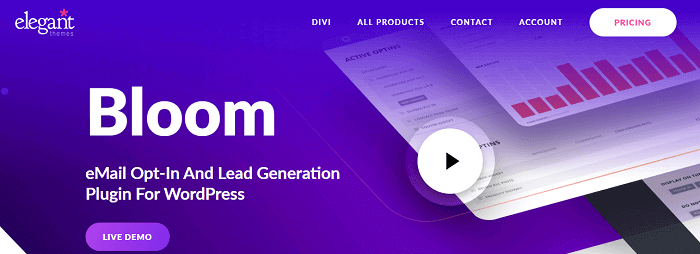
Bloom is an essential list building plugin for WordPress which is created by the team at Elegant Themes.
Users mostly use Bloom to add various opt-in form types such as popovers, fly-ins, below post, inline and widgets. Bloom can be easily used as a content locking plugin, where the readers can enter their email address into a form within, to reveal premium content such as a free download.
There are a lot of templates to choose from, but most of them aren’t unique designs, they have different colors. Bloom provides in-dashboard analytics for viewing the forms’ impressions and conversion rates. The user can also run A/B tests, but only for design elements.
Key Features
- It provides a large number of integrations with email providers.
- This plugin offers a variety of templates.
- Converts visitors to followers
Bloom Pricing
Bloom costs $89/yr or $249 as a lifetime membership plan. You will not be able to buy Bloom separately, as it comes with Elegant Themes package only. You can save up to 20% using this Elegant Themes discount. So use the below link to visit Elegant themes website to activate this 20% OFF price.
5. WP Subscribe Pro

WP Subscribe Pro is an essential plugin, which is created by MyThemesShop. This plugin provides all the useful features which are needed for building a useful email list for any website.
This plugin helps a person to perform acute targeting, and easily gets integrated with FeedBurner and GetResponse. Through WP Subscribe Pro anyone can add a custom opt-in form above or below the content area.
This plugin is available in both free and paid version. The free version contains all the basic features, but to access the advanced feature, people must opt for the pro version.
Apart from popup it also gives an option of adding newsletter opt-in boxes above or below the content. It gives the option of excluding certain posts/pages and configures cookie timing to limit how often individual users will see the subscribe boxes.
It lacks A/B testing and also doesn’t provide a huge variety of opt-in forms, but still, people prefer to use this plugin because it is very cheaper than most of the other Plugins.
Key Features
- It is fully responsive and has a mobile-friendly design.
- It integrates easily with popular email marketing services.
- It has built-in Widget Support.
- It provides various pop-up animations to choose from.
- This plugin offers 24/7 live customer support.
WP Subscribe Pro Price
The user needs to pay $29 to use this plugin. But using the MyThemeShop coupon code you can save $10 on this plugin. Yes, it will cost you only $19.
6. Optin Forms
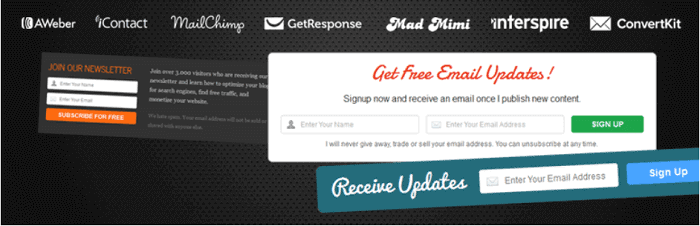
This plugin is for that category of people who do not like to use popup plugin. This plugin places opt-in forms below, on top or within the posts.
It works with all the popular autoresponder services without causing any issues. It contains three good-looking templates. Through this plugin, the user can redo the style and add their custom message.
The installation instructions are very straightforward, so anyone can install and set up the plugin within a few minutes.
Key Features
- It has live review option.
- It contains customizable templates where the website owner can add their custom message
- In Optin Forms using a simple shortcode, people can easily add the opt-in form in-between the content area too.
- Easy to install and do the settings
- In Optin Forms using a simple shortcode, people can easily add the opt-in form in-between the content area too.
- Opt-in forms can be placed with the help shortcode.
- Translation is possible through translate WordPress.
Pricing
It is available free of cost.
7. SumoMe
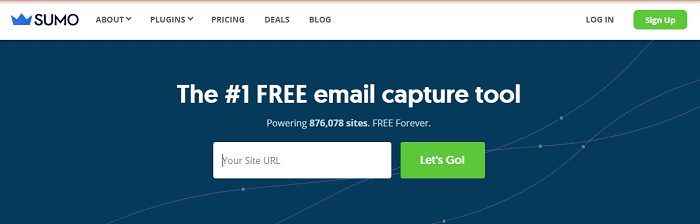
SumoMe is a free plugin which is used to display free popups. To enable this plugin user need to download this from the SumoMe website and then they have to get registered to start working.
Once the registration is done, the user will be able to access all the critical features of this plugin. To access the features smoothly user need to use a list builder application.
List builder’s free version lets a user use the current template. The free templates can be customized to make it professional.
It allows a user to add various options while customizing the popup. These methods help the website to get more subscribers.
SumoMe plugin also helps a user to lock a portion of the content on the website by hiding or blurring it. The visitor can access the locked content by only entering the email address.
Key Features
- It contains URL shortener option.
- It has A/B testing option along with advanced display rules with multiple popups.
- It gives heat map analysis.
- This plugin also contains social sharing buttons.
Price
This plugin is free. Visit SumoMe website now.
8. Ninja Popups
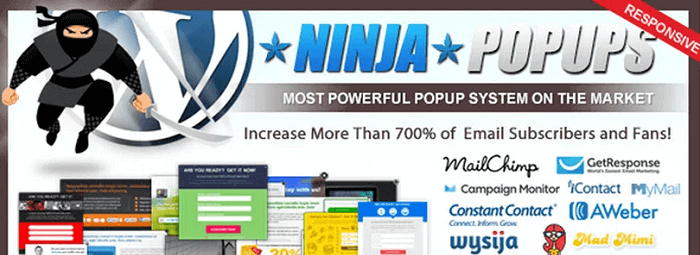
Ninja Popups was launched in 2012. It is a low-cost plugin which helps all the website owners to get a considerable number of subscribers.
This plugin allows a website owner to build visual popups with the help of 27 different pre-built templates. The templates have different color schemes and various layout options.
All these options allow a website owner to build popup according to the requirement. They can also display gif and videos.
The timing of popup can also be controlled like when to display the popup or what content should be shown. This plugin is interfaced with 13 email services and five social media apps which automatically attract more subscribers.
Key features
- It contains drag and drop visual editor.
- It contains more than 60 popup themes.
- Highly customizable plugin.
- Popup can be added at multiple positions.
- It offers A/B testing feature to check what kind of popup converts the most.
Pricing
Ninja popups plugin will cost you $26 only. You can get the plugin from this Link now.
9. OptiMonk
Csaba Zajdo is the founder of OptiMonk. This plugin boosts the conversion rate by A/B testing of different contents, templates and other offers. This plugin generally targets a specific segment of the audience with unique offers.
It recovers up to 15% of abandoning visitors with the help of Onsite Retargeting. It offers Real-time analytics. Generally, integrates with all website and e-commerce platforms. This plugin gives the website owner complete control over the timing of their message.
OptiMonk helps to harness the power of onsite retargeting to recover lost subscribers and also turns visitors into customers.
Key Features
- It tracks visiting user’s behavior
- Optimonk detects existing visitors.
- It helps the website owner to display the targeted offer.
- The most important feature to increase the conversion rate.
- It helps to build custom campaigns within a few minutes.
- OptiMonk helps to grab visitor’s attention at the right moment.
OptiMonk Price
To avail the services of OptiMonk, any website owners have to pay $99 per month. They have multiple packages to offer. If you buy annual plans, then you can save up to 20%.
Conclusion – Best Email List Building Plugins 2020 For WordPress
This article contains vital information about the Best WordPress Email List Plugins for List Building. So any website owner who is planning to avail the services of these Plugins to maximize their online business should go through this article.
If I have to conclude the article, then here are the top 3 email list builder plugins who are doing awesome staffs.
All the Plugins mentioned above make it incredibly easy for the readers to subscribe to the email list. Hope this article is helpful. You can write a comment below and share your favorite email list building plugin for WordPress.